Options
Instructions
The Options sub-tab within the Portfolio allows investors to view and manage their Options positions more easily by providing Options-centric data and information. To navigate to this tab, please take the steps outlined below.
-
Tap the Portfolio icon from the tab bar.
-
Click the Options tab.
-
The current open options positions will populate on this screen.
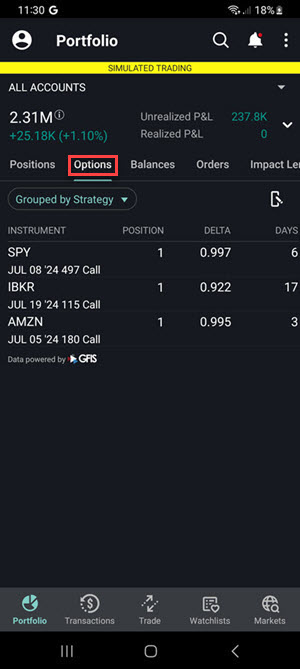
-
Click an option position to take the following actions:
-
Option Chain
-
Quote Details
-
Roll Position
-
Exercise Option
-
Close Position
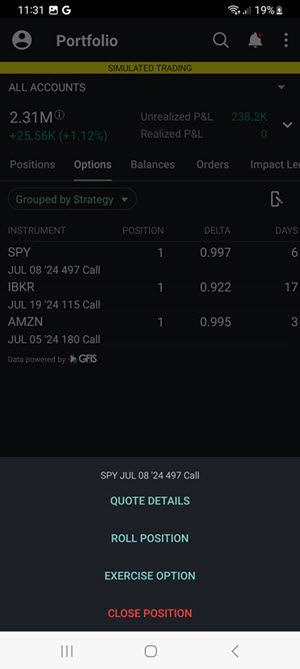
-
-
Click the drop-down menu in the top left corner to select the option filters. You may view positions:
-
Grouped by Strategy
-
Long & Short Positions
-
Upcoming Expirations & Dividends
-
Expiration Date Range
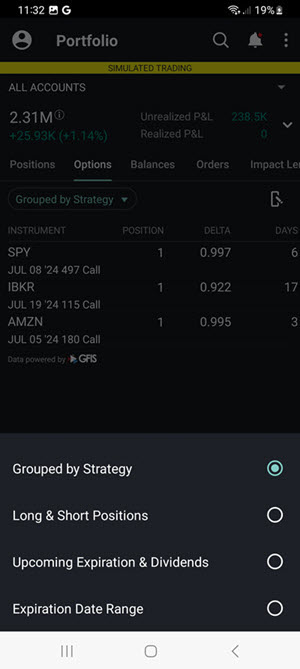
-
-
To edit the order of columns shown, select the filter
 icon. Click the reorder
icon. Click the reorder  icon and drag the columns to the desired order.
icon and drag the columns to the desired order.