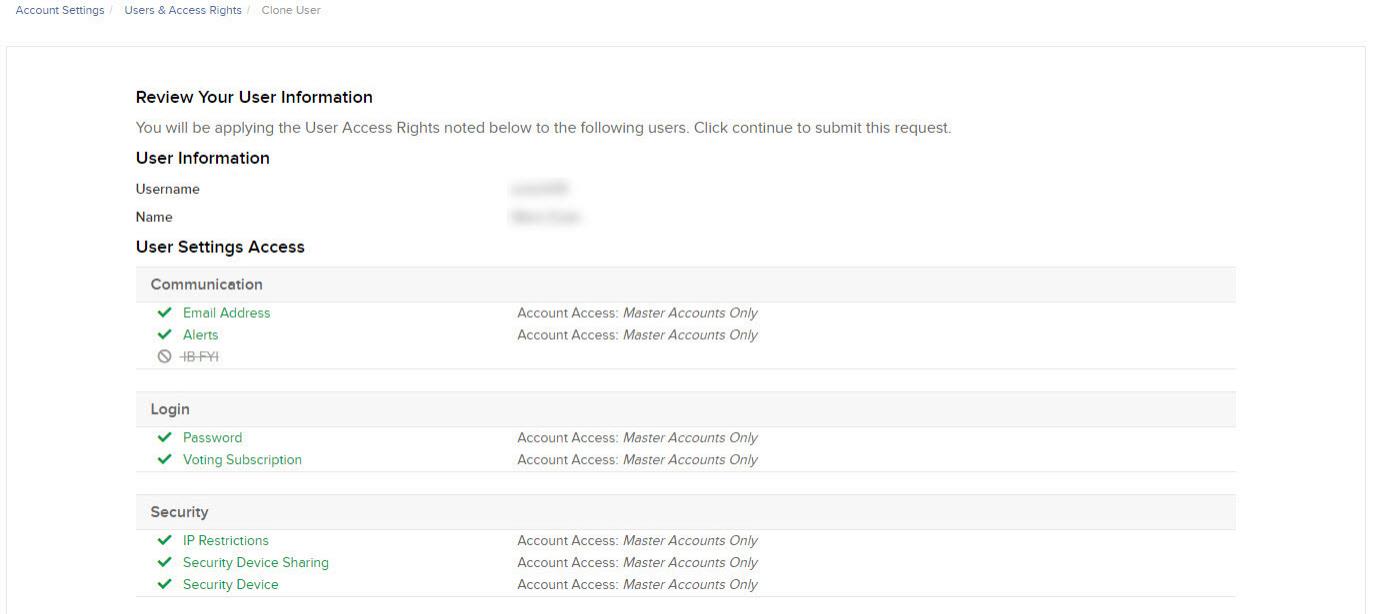Clone User
Instructions
You have the ability to copy user access rights from existing users.
-
Click the User menu (head and shoulders icon on the top right corner) > Settings > User & Access Rights..
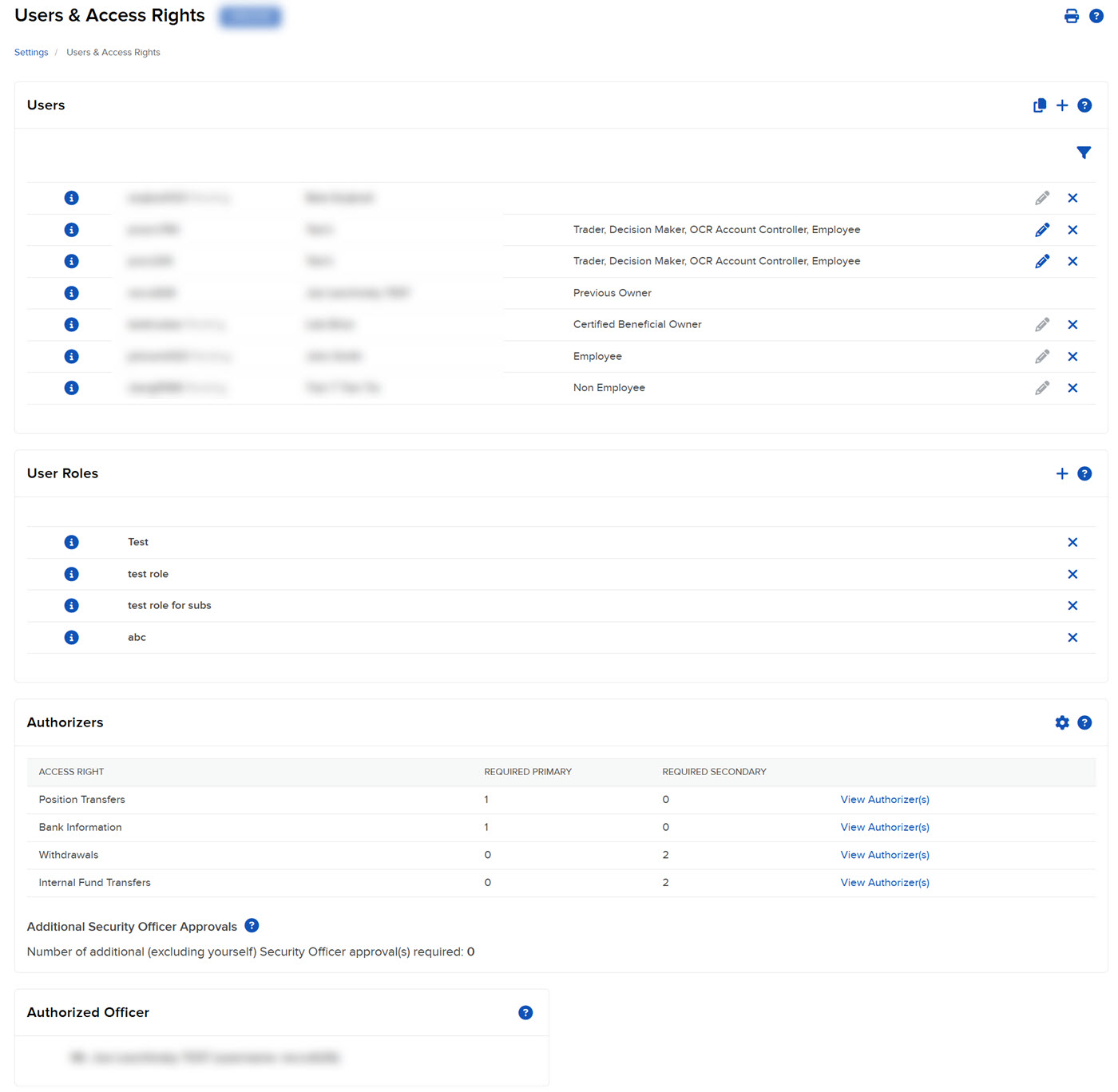
-
Click on the clone icon on the top right corner.
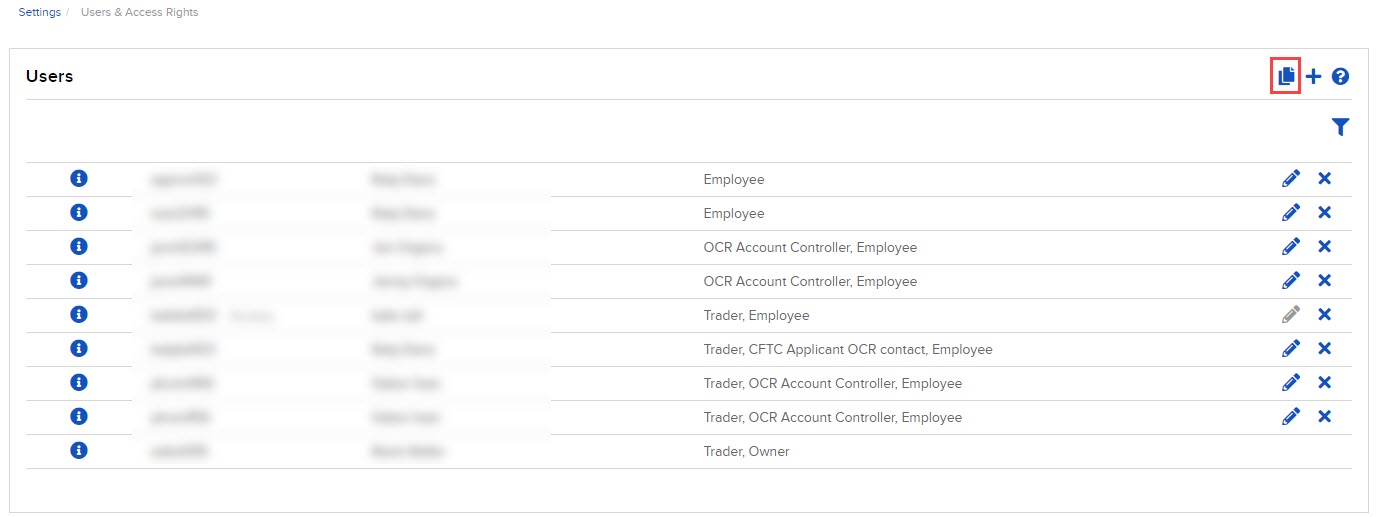
-
From the list of users select the user whose User Access Rights you want to copy from and click Continue.
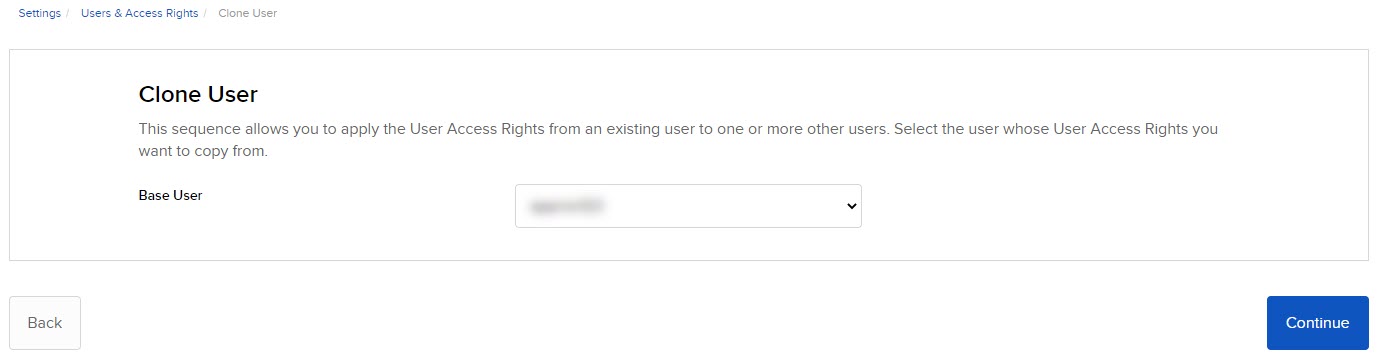
-
Select the user(s) who you want to apply the User Access Rights to and click Continue.
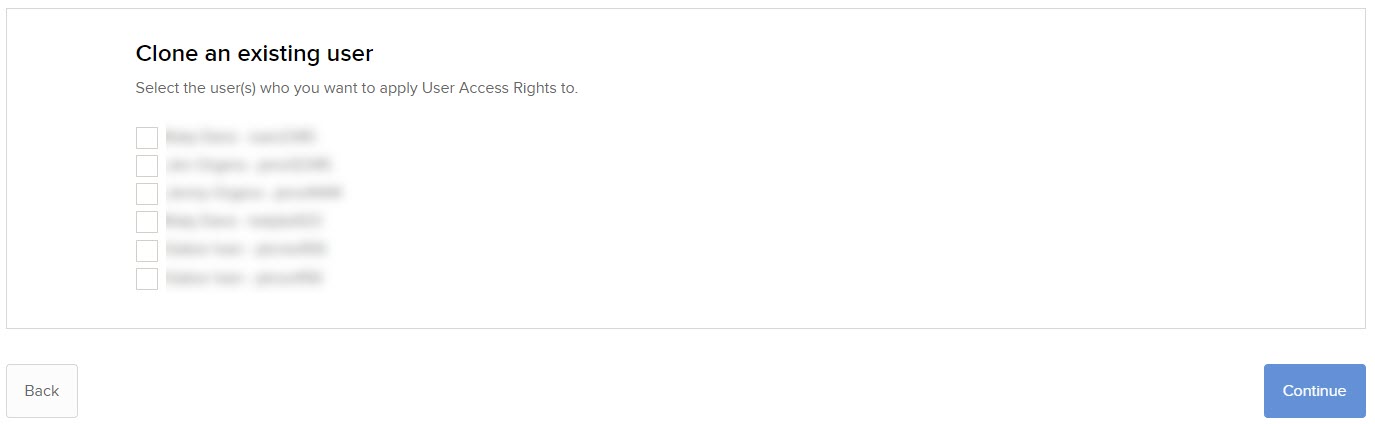
-
Review the User Access Rights information and click Continue.