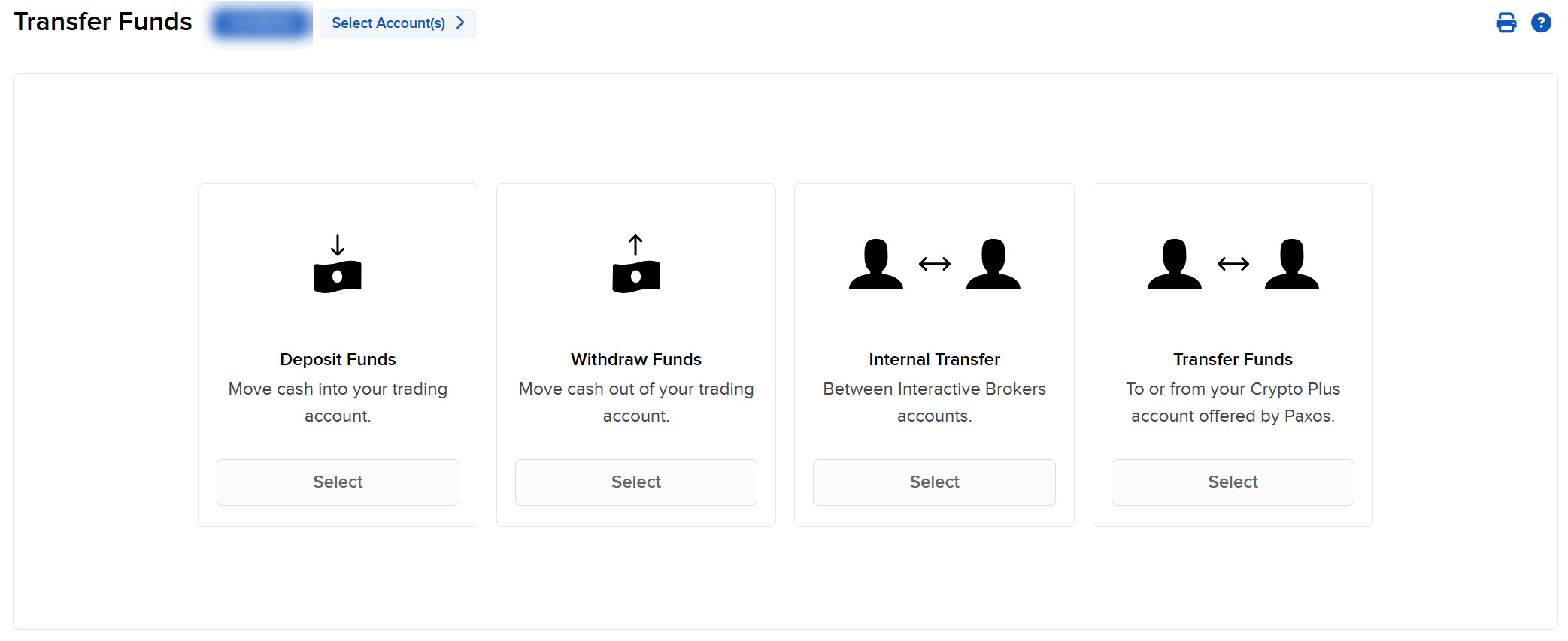Transfer Funds
Instructions
The Transfers menu lets you view the funds status of your account, and initiate deposit notifications, withdrawals and internal fund transfers. Specifically, you can:
Note: You can only transfer funds to and from an account whose title matches your account here. You cannot transfer funds from an institutional account to a personal