Online BPAY
Instructions
A BPAY deposit is a fund transfer that originates from Australia’s BPAY online payment service, if provided by your financial institution.
To initiate an Online BPAY, follow the steps below.
- Click the Transfer & Pay tab > Transfer Funds.
- Alternatively, click Menu in the top left corner > Transfer & Pay > Transfer Funds.
- If you are managing multiple accounts, use the Account Selector’s search function to choose the account you want, then click Continue.
-
Select Make a Deposit.
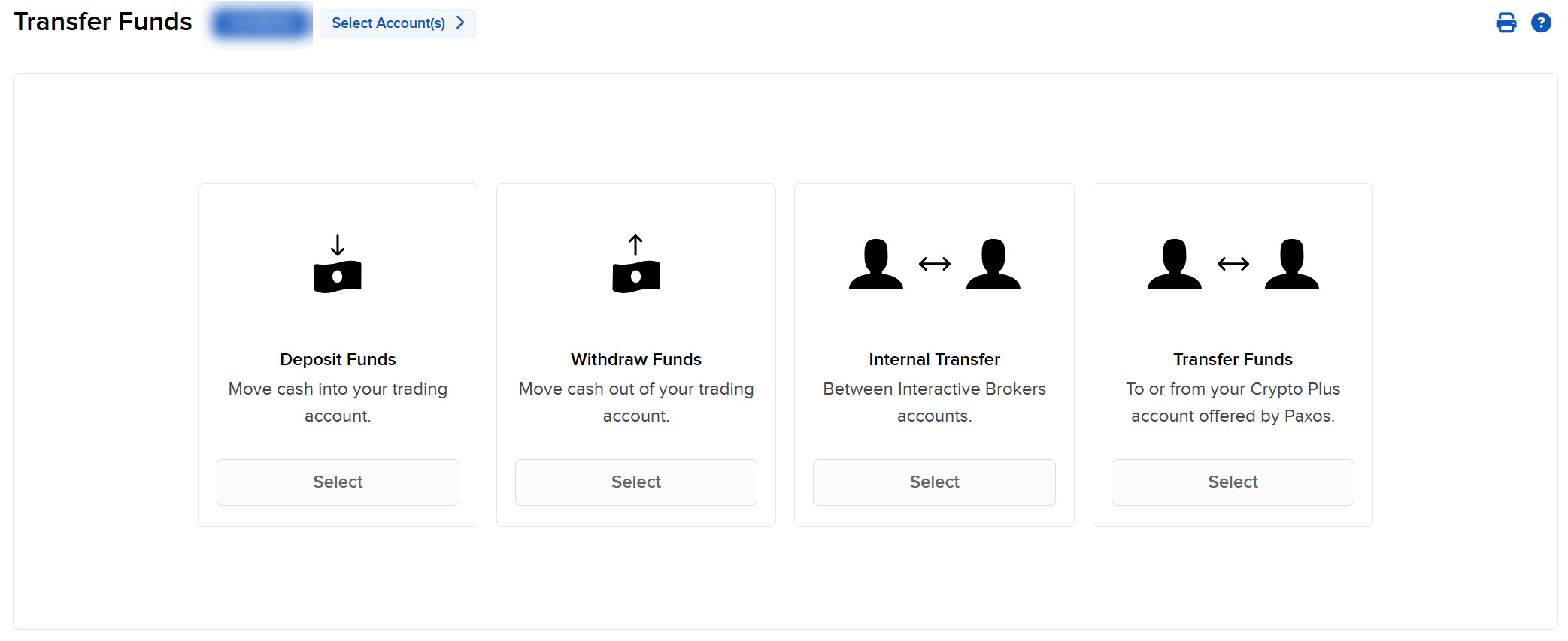
-
Select Use a new deposit method
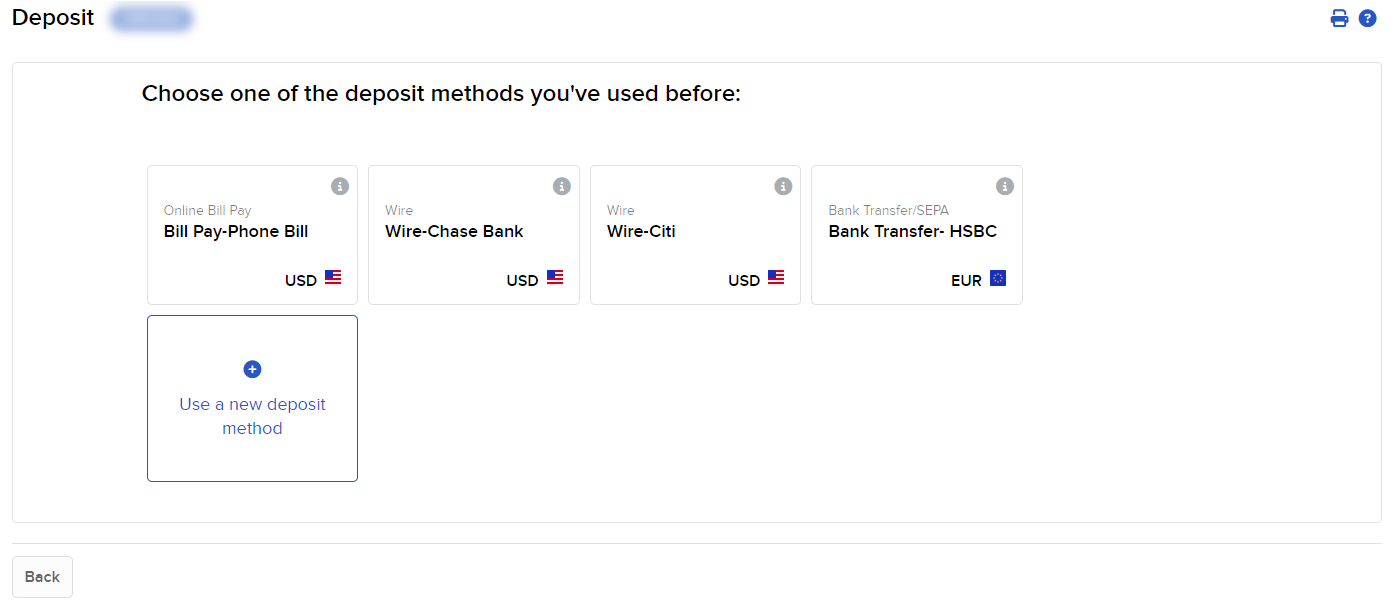
-
In the Currency list, select the Australian Dollar.
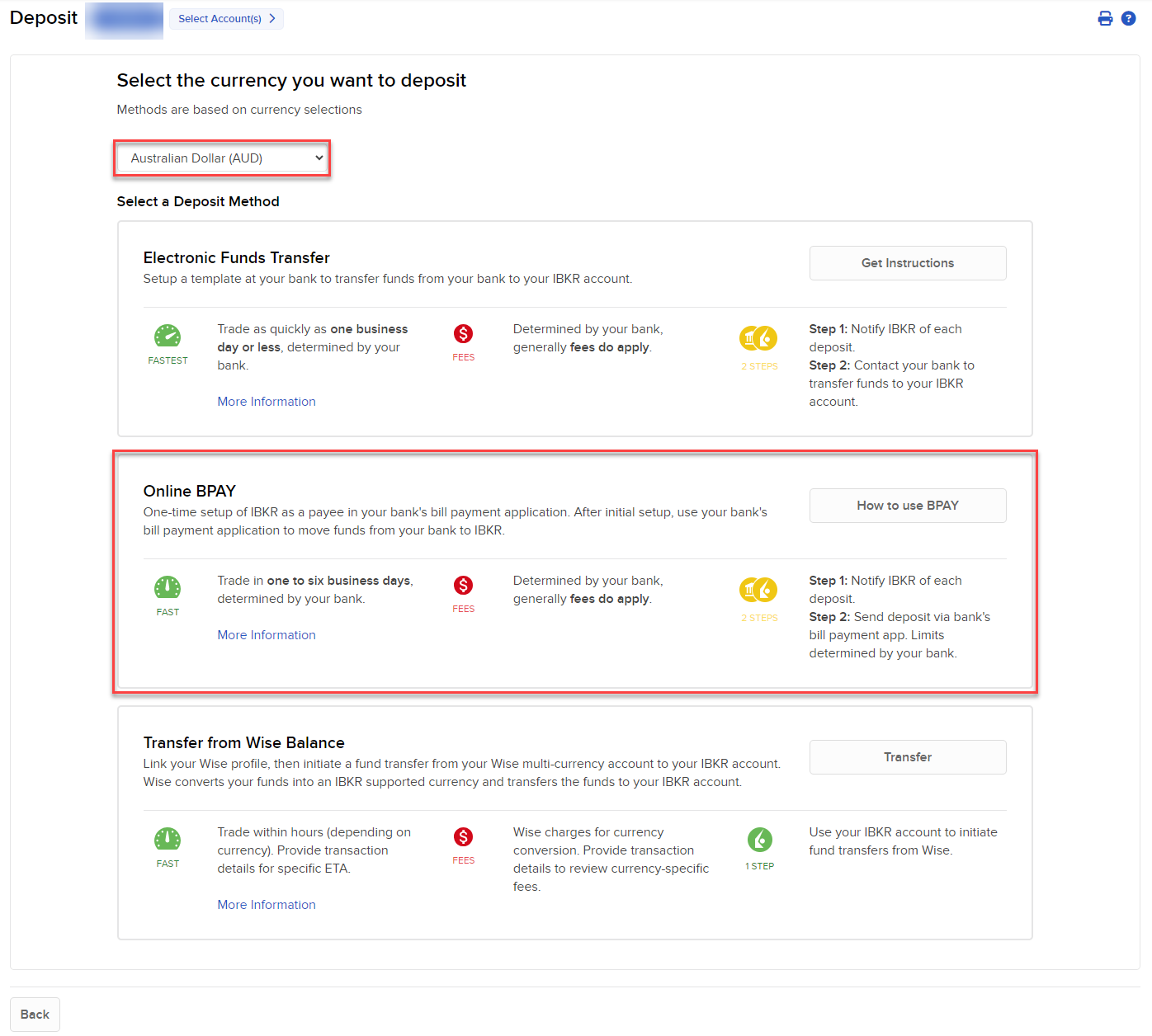
-
Select Online BPAY.
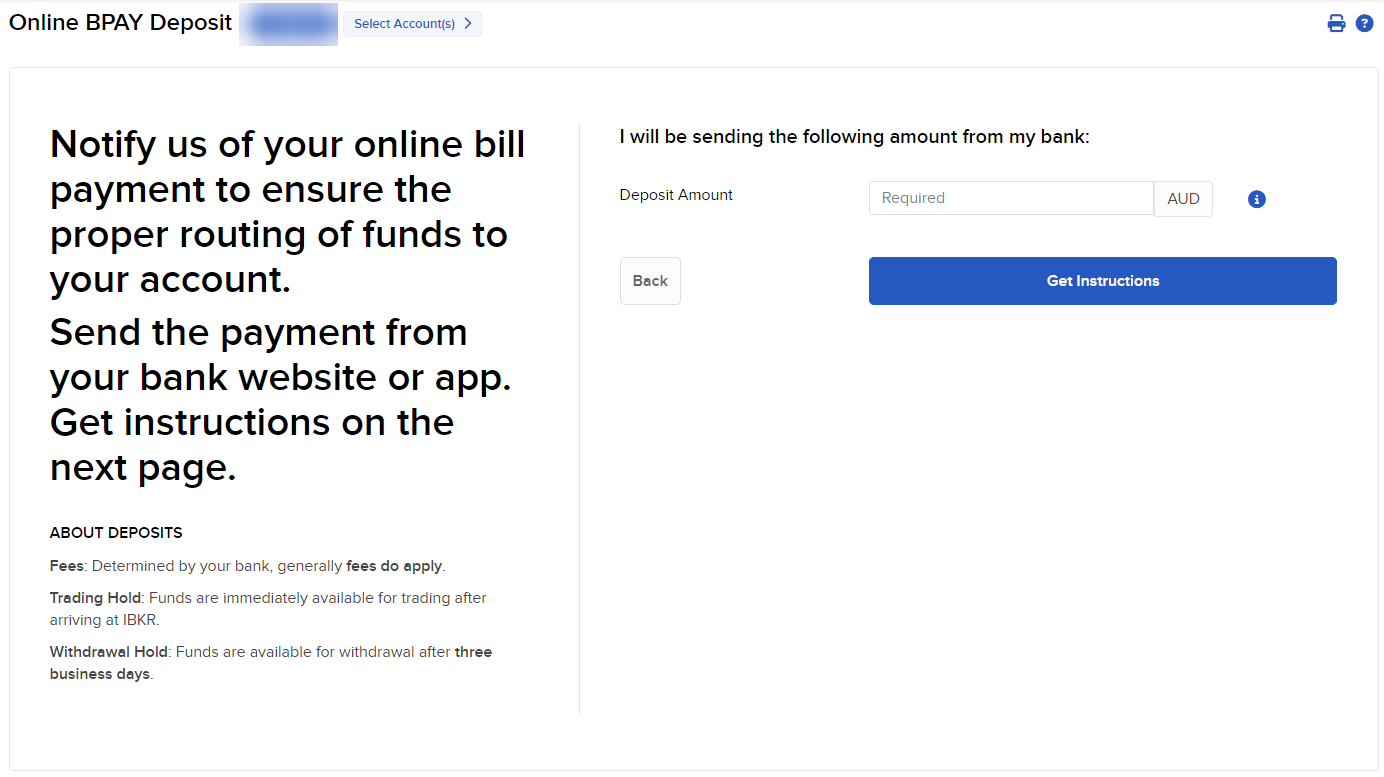
-
Enter the amount of your intended deposit in the Deposit Amount field.
-
Click Get Transfer Instructions to submit your deposit notification or Back to cancel the transaction.
Follow any additional instructions about what your bank will need to complete the deposit.
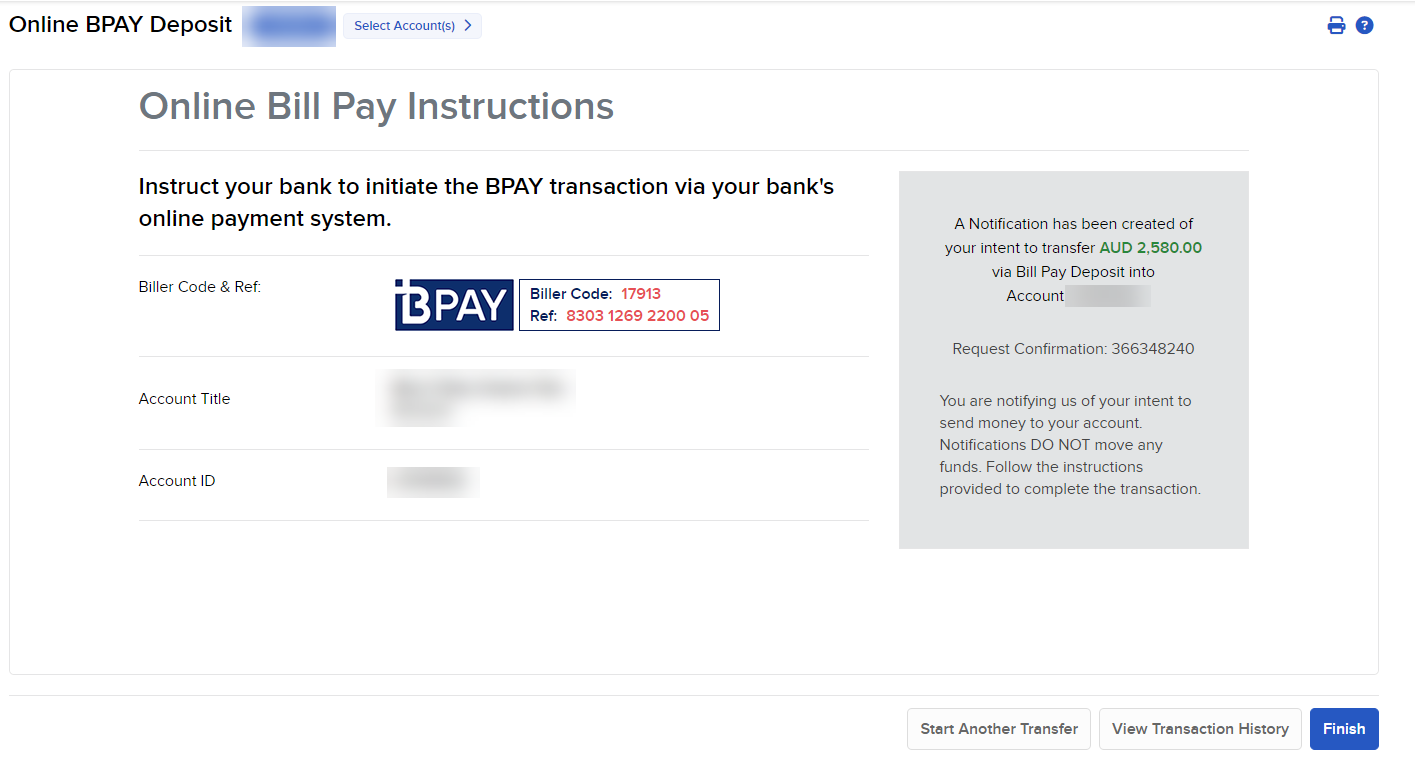
-
Click View Transaction History to see the status of your deposit, Start Another Transfer to initiate another deposit, or Finish.