Regulatory Information
Instructions
The Regulatory Information page lets you update the regulatory information for your account.
-
Click the User menu (head and shoulders icon in the top right corner) > Settings > Account Profile > Regulatory Information
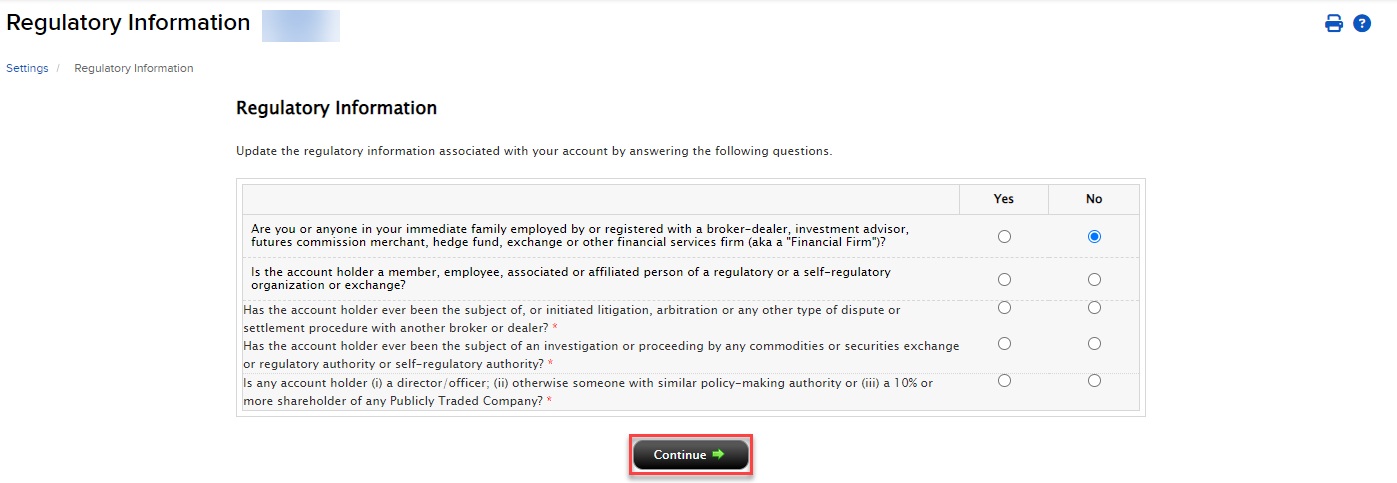
Depending on where you are located, the actual questions that appear may be different from those shown in the image above.
-
For each question on the page, answer Yes or No using the Yes/No toggle switch. When finished, click Continue. Depending on your answers, some questions may require you to enter additional information.
-
Verify your changes, then click Continue.
-
Click Ok.