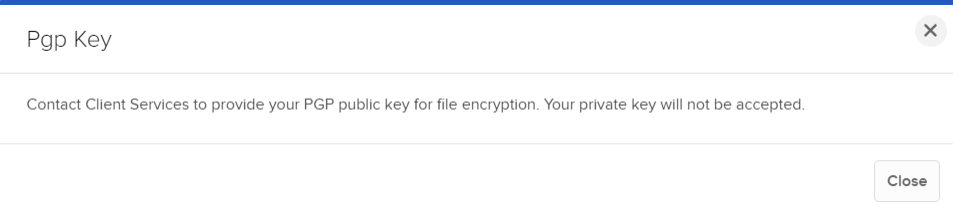PGP Key
Instructions
This setting will show as “Active” if encryption for file delivery has been enabled for the account with our Client Services team. You may contact them directly to provide your PGP public key for file encryption. To view your PGP status, follow the steps below.
-
Click the User menu (head and shoulders icon in the top right corner) > Settings > Account Reporting.
-
Under Account Reporting select PGP Key