View and Edit Custom Benchmarks
Instructions
-
Select the Configuration button in the top right corner of the PortfolioAnalyst page.
-
Go to the Custom Benchmarks panel.
-
Click the View (i) icon for the benchmark you want to view or edit.
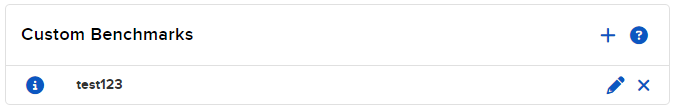
-
The benchmark opens in a pop-up. Click the Edit button to edit the benchmark name.
-
Click Save when finished.
To delete a custom benchmark:
In the Benchmarks panel, click the Delete (x) icon for the custom benchmark you want to delete.