Hedge Fund Capital Introduction Program Portal for Hedge Funds
Instructions
Once your Hedge Fund has been accepted into the program, your Fund Investment Manager can log into Portal to perform administrative functions, including uploading new Fund documentation for potential investors, require minimum investment sizes, identify a Fund as open or closed to new investments, and add or remove Funds.
Please note, your fund needs to update the returns at a minimum once a quarter, ideally once a month. If you do not update your returns once a quarter, you will move to the “Funds Not Supplying Quarterly Performance Updates” table of the marketplace. After two quarters, your fund will no longer be visible in the marketplace.
Funds that are under a Fund Manager need to use the primary user or a user with the “Investors’ Marketplace” UAR to update returns. To update returns, please refer to the steps outlined below.
To use the Hedge Fund Capital Introduction Program Portal Features:
-
Log into Portal. Click Settings > Investors' Marketplace - Advertise Services > Hedge Funds.
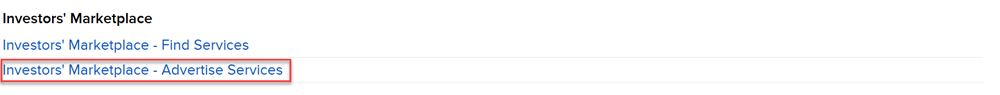
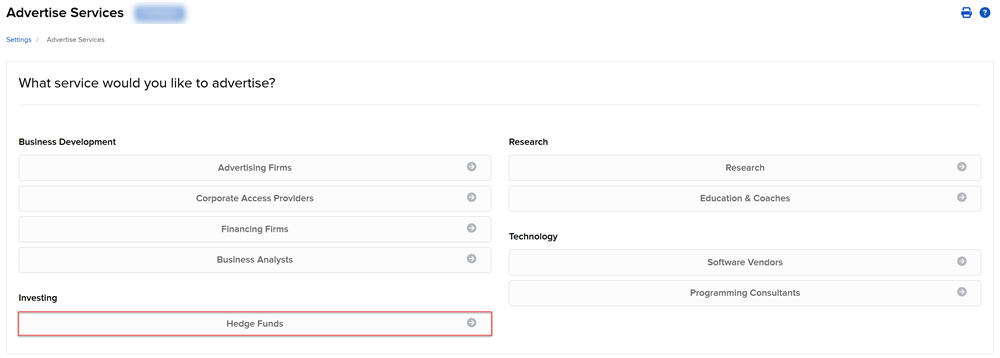
If you are a Multiple Fund account and one or more Funds are not participating in the Hedge Fund Capital Introduction Program, you can apply on behalf of those Funds who are not currently participating.
-
The Hedge Fund Capital Introduction Program page appears. Select Families of Funds Management.
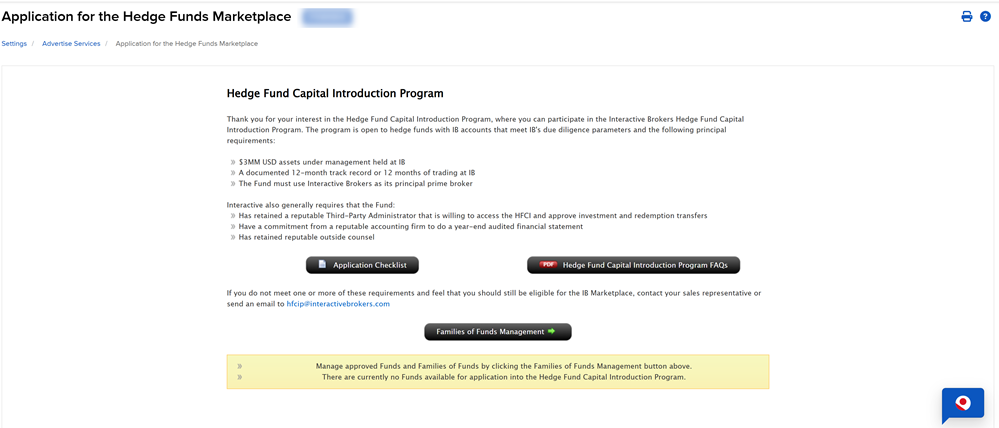
-
Select the fund you would like to update from the Funds drop-down menu.
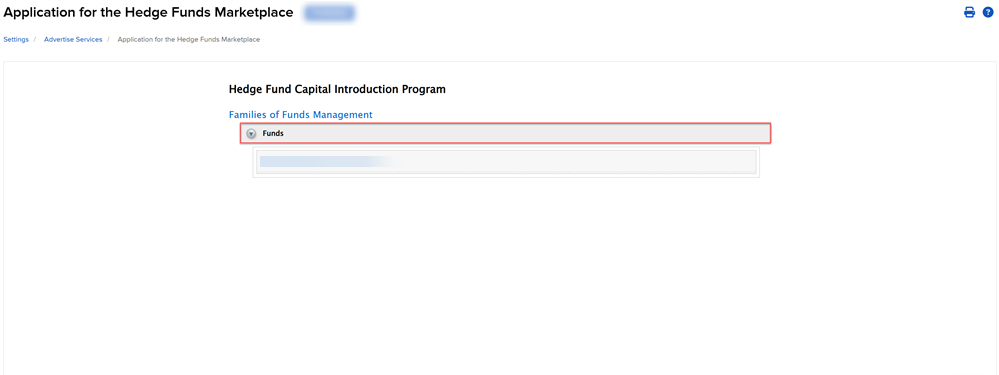
-
The Portal page displays two groups of expanding and collapsing sections that represent the actions you can perform:
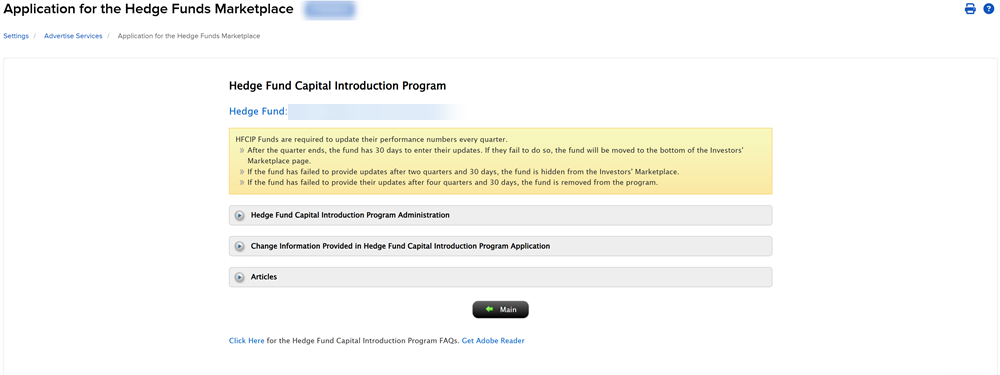
-
Hedge Fund Capital Introduction Administration - Lets you perform a variety of administration tasks, including uploading documents, setting the fund open to new investments, and reviewing and approving customer investment and redemption request.
-
Change Information Provided in Hedge Fund Capital Introduction Application - Lets you modify information provided in the program application, including changing the contact person or banking information.
-
-
Click the Hedge Fund Capital Introduction Administration bar to expand that section.
-
Upload Information or Document to Posted for Review by Potential Investors - Lets you enter and submit a brief description of the Fund to be posted for review by potential investors. Please note, the client can only submit one document at a time. You must add your first document, press submit, then add the next document and press submit again.
-
Review Material Currently Posted on Site Concerning Fund - Lets you view or download and save PDF-format materials and documentation about the Fund. Click an item in this section to download and save it to your computer.
-
Select Whether Fund is Open for New Investments - Lets you specify whether or not the Fund is open for new investments. If you select Closed, the fund will be hidden from the marketplace.
-
Review Requests by Potential Investors to be Contacted- Lets you view all requests by potential investors to be contacted by the Fund. Each request includes the name of the potential investor, the date of the request and the preferred contact method.
-
Approve IB Customer Requests to Transfer Investment from IB Account - Lets you view and approve requests from IB customers to transfer money from their IB accounts to your Fund as an investment. The investments are required to be approved by a user from the Fund Manager account or fund account and a Third-Party Administrator user. Primary users can approve investments, and secondary users can approve investments if they have “Investors’ Marketplace – Investment Access”. As before, if a fund is under a fund manager, the fund manager will approve the investments, and if it is not, the fund will approve the investments.
-
Approve Redemption Requests from Investors with IB Accounts - Lets you view approve requests from customers to transfer a redemption from your Fund to their account. This is the same as the investment section, just opposite flow of money.
-
Review Pending and Submitted Requests to Fund’s Administrator - Lets you view all pending and submitted investment and redemption requests. This section allows the fund to view pending requests to the fund’s administrator. Once the administrator approves them, they will be processed.
-
Remove Fund from Porgram - Lets you remove a Fund from the Hedge Fund Capital Introduction Program. Note that if you remove a Fund from the Program and want to rejoin later, the Fund will have to reapply for admission to the Program.
-
-
Click the Change Information Provided in Hedge Fund Capital Introduction Application bar to expand that section.
-
Contact Person for “NAME OF FUND” - Lets you view and modify information about the contact person for the Fund. This will be the person who will show in the marketplace to investors.
-
Fund Investment Strategy and Status - Lets you enter information about the Fund’s strategy and status, including the number of staff, risk management procedures, all saved rates of return including the current rate of return, whether or not each rate of return has been audited, percentage rates of return (year-to-date, last 12 months, last three years, last five years, and from inception to date) and current assets. This MUST be updated once a quarter at a minimum to stay active in the HFCIP.
-
Third-Party Administrator - Lets you designate a Third-Party Administrator. This user is able to approve investments and redemptions into/out of the fund. At this time this needs to be a user that it on the Fund Manger or fund account. They are not currently able to use a linked Administrator account to approve investments or redemptions.
-
Outside Auditor/Accounting Firm - Lets you view and modify information about the outside auditor or accounting firm used by the Fund.
-
Outside Legal Counsel - Lets you view and modify information about the outside legal counsel used by the Fund.
-
Administration/Communications from Investors - Lets you set the frequency and method of delivery of investor return reports and statements to investors, as well as the frequency of reporting to the Fund’s Third Party Administrator.
-
Banking Information - Lets you view and modify the Fund’s banking information.
-
Recent Legal or Regulatory Issues - Lets you enter updated information about any recent legal or regulatory issues that affecting the Fund.
-
-
Perform the steps in each section as required, following the instructions on the screen.
Update Fund Returns
-
In the Portal, navigate to the User Menu (head and shoulders icon in the top right corner).
-
Select Settings > Investors’ Marketplace - Advertise Services > Investing > Hedge Funds
-
Select Families of Funds Management
-
Select the fund you would like to update from the Funds drop-down menu.
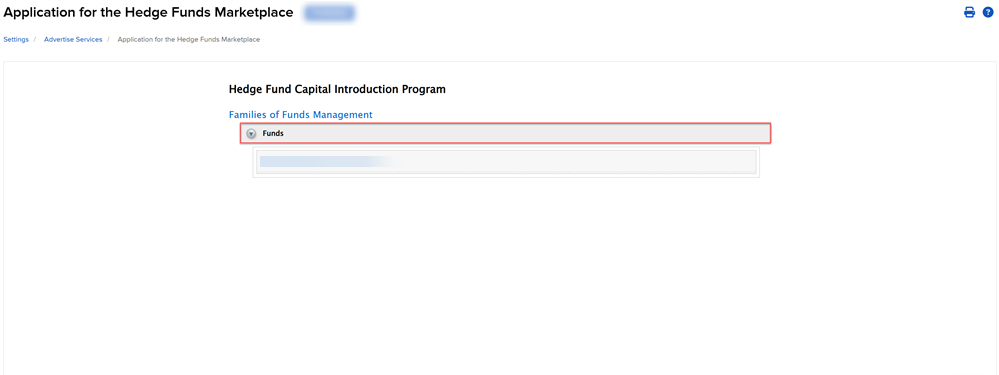
-
Select Change Information Provided in Hedge Fund Capital Introduction Program Application.
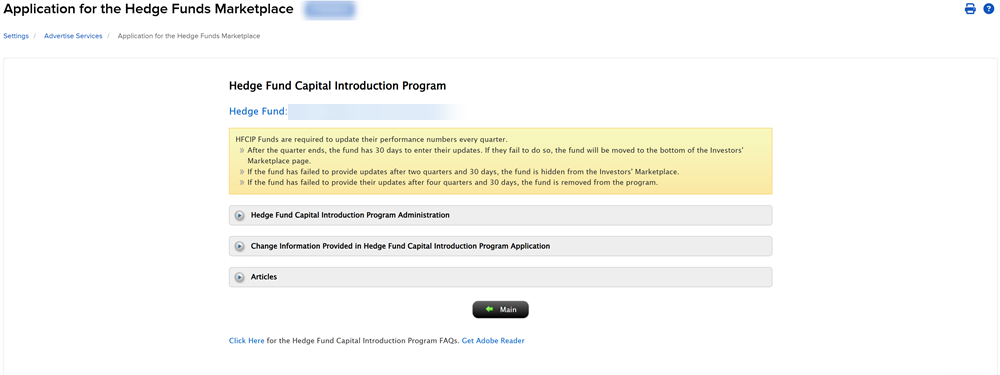
-
Select Fund Investment Strategy and Status section and update the information.
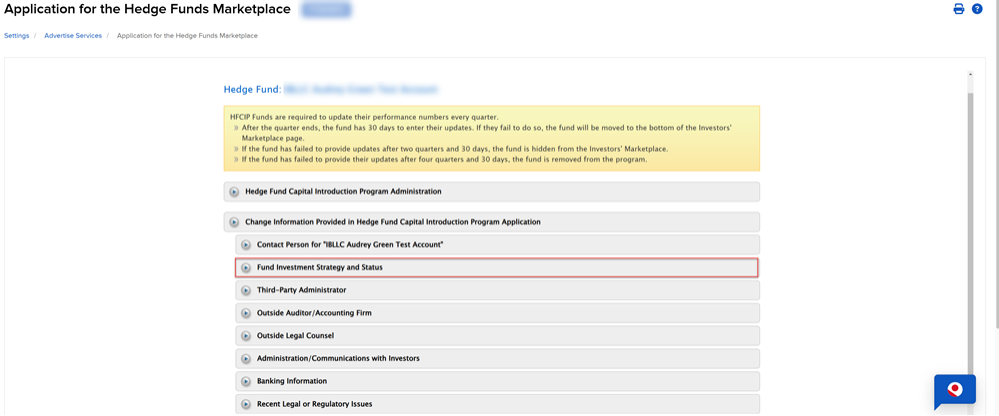
-
Update the first section accordingly.
Note: The Amount of Assets that the Fund holds with IB in USD section must be updated every quarter.
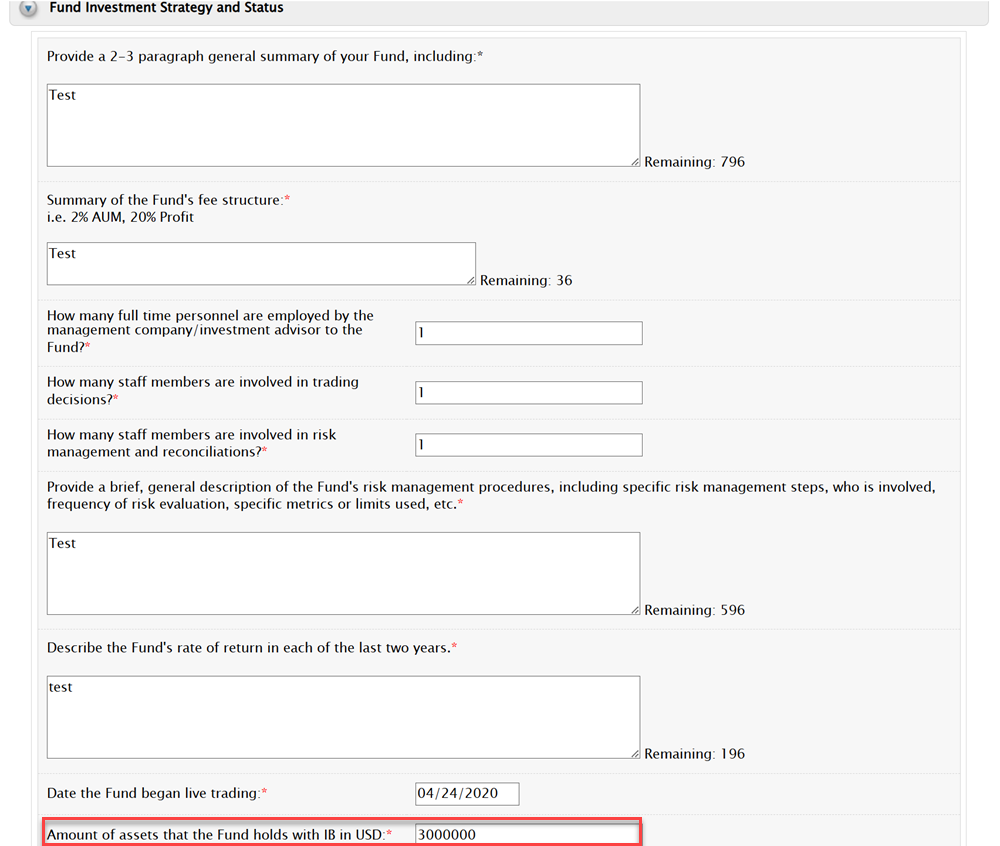
-
Update the second section accordingly.
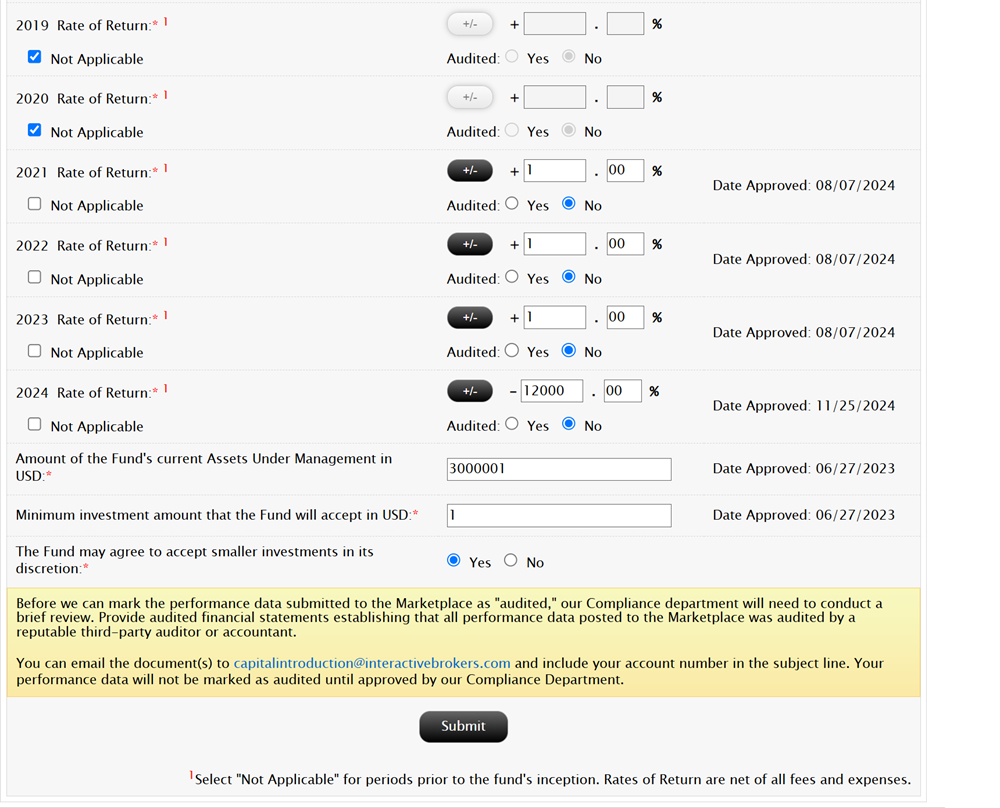
-
When you have finished updating the Fund Investment Strategy and Status section, select Submit.