IBKR Pricing Plan
Instructions
IBKR Pricing Structure lets you modify your commission plan for stocks, warrants, ETFs and futures.
-
Click the User menu (head and shoulders icon in the top right corner) > Settings > Account Configuration > IBKR Pricing Plan.
-
Choose between IBKR Lite or IBKR Pro.
-
IBKR Lite - Streamlined technology for market participants, who enjoy unlimited, commission-free trading in US exchange-listed stocks and ETFs, low-cost access to global markets, no account minimums and no inactivity fees.
-
IBKR Pro - The traditional IBKR pricing plan designed for sophisticated investors. IBKR Pro offers the lowest cost access to more than 125 markets in 31 countries with a full suite of premier trading technologies.
-
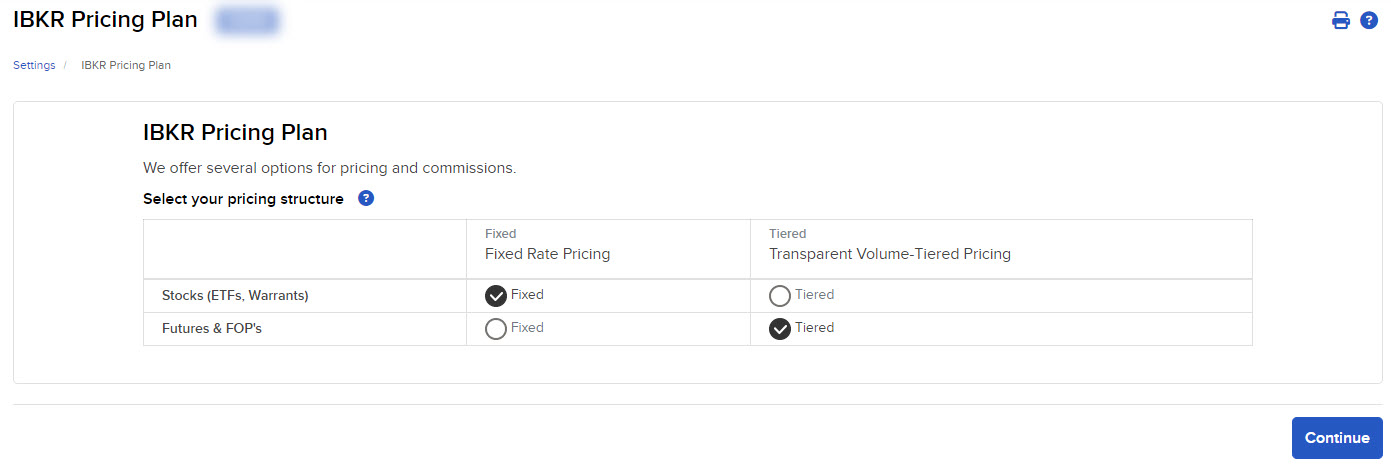
-
-
Clients who select IBKR Pro will also need to choose the pricing structure in the window below: Fixed or Tiered for all stocks, ETFs and warrants.
-
Select Fixed or Tiered for Futures & FOP's, then click Continue.
-
Click Ok.
Requests are processed no later than the Friday following the request, or the Friday following the end of the 90-day holding period. Requests submitted on a Friday will be processed over the weekend and interest will be charged as per the current schedule.