Reset Application
Instructions
Advisors and Brokers can submit a request to reset an application that was previously abandoned.
-
If an application is abandoned, it will no longer appear on the Contacts page. To view an abandoned application select Filter > Status > Abandoned.
-
Select the i information icon on the contact you want to view.
-
Select Reset Application and confirm your choice by selecting Yes.
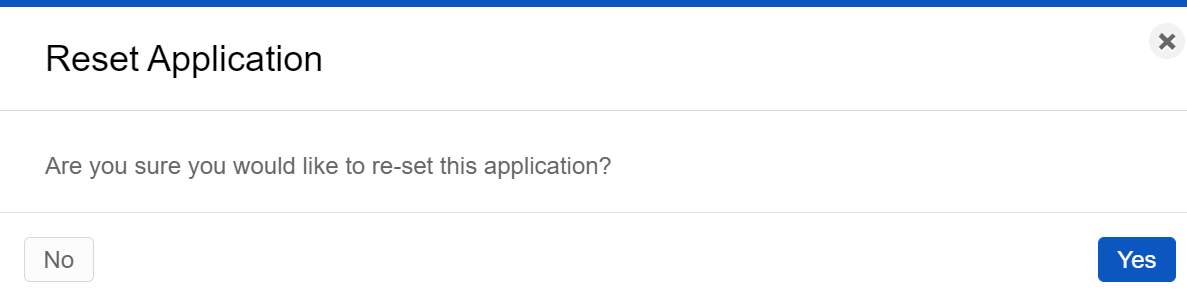
-
Requests are processed immediately.
Note: Applications can only be reset if the application is less than six months old.