Pending Registration Task
Instructions
The Pending Registration Task shows you pending tasks for each of your contacts.
-
Click Menu in the top left corner > Contacts & Accounts
-
At the top of the page next to Pending - Additional Tasks select the Red Pill displaying the number of tasks.
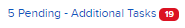
-
The page displays accounts with pending registration tasks.
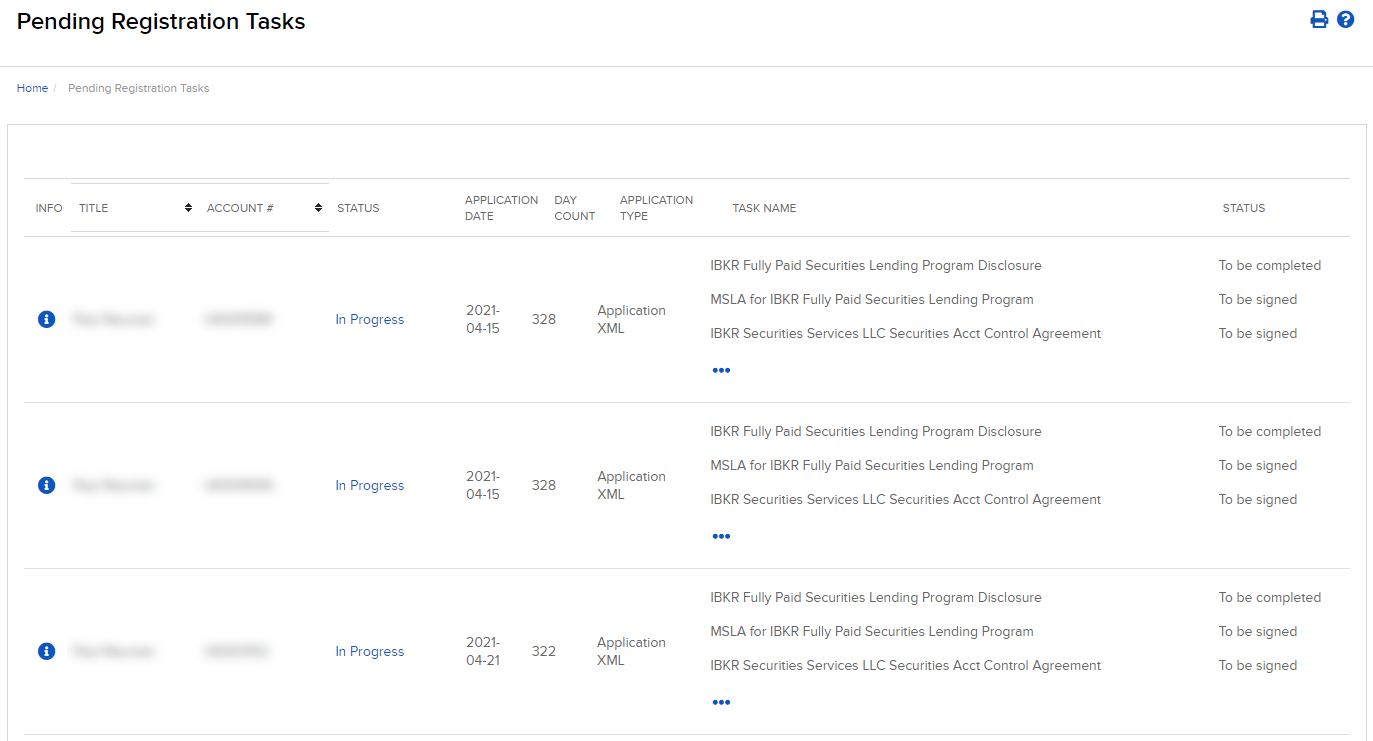
-
Up to three tasks are displayed on each row. Click the three horizontal dots (...) to show all pending tasks for a specific account.
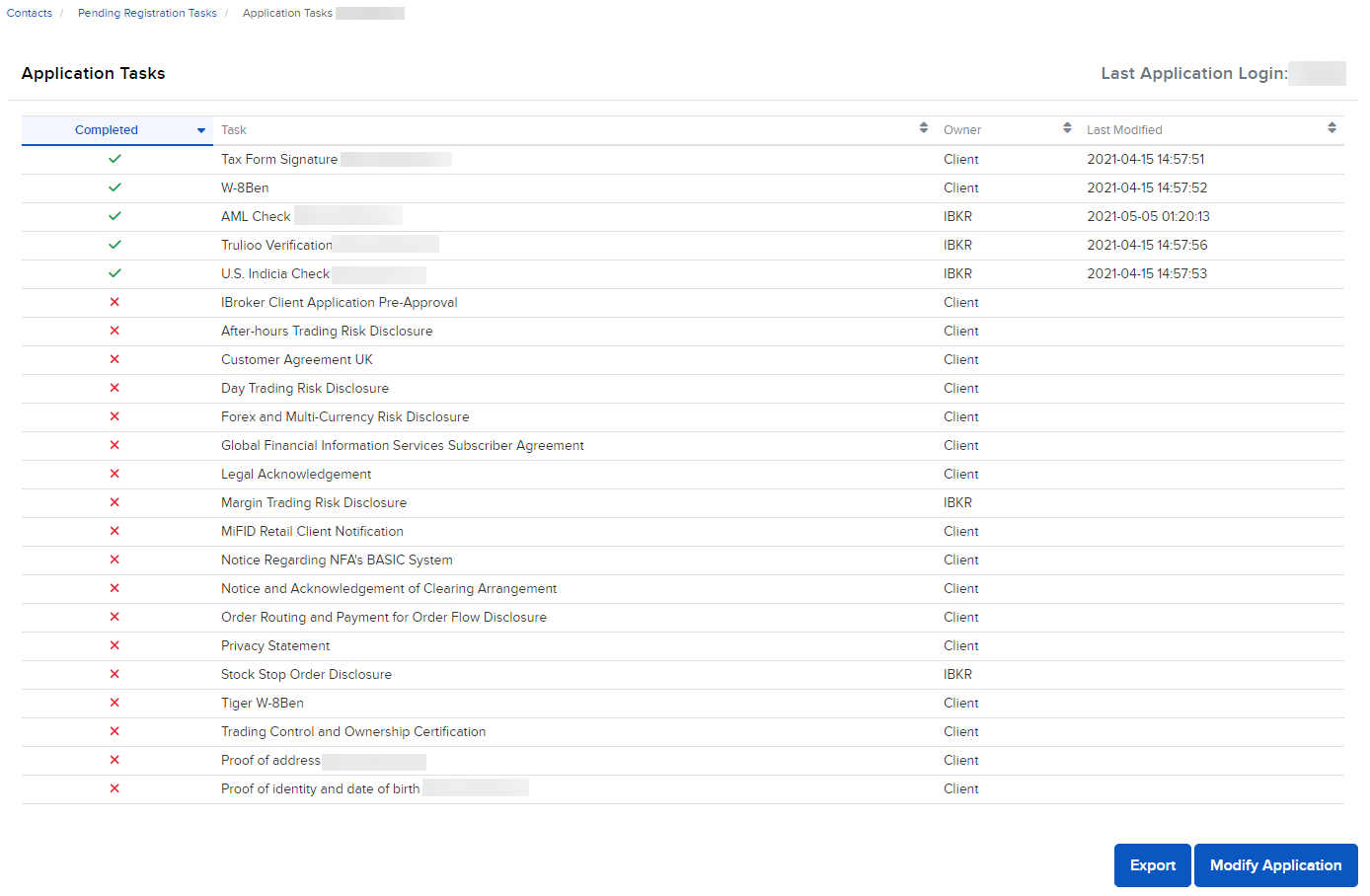
-
Click the Export icon on the bottom right to export the application task summary to a CSV file.
-
Click Modify Application to edit and complete any pending applications.