Create a Mailbox
Instructions
To create a mailbox on Rackspace for CRM, follow the steps below.
-
Click Menu in the top left corner > Administration & Tools > Email.
-
Read the instructions for requesting a Rackspace mailbox, click the Request Rackspace Email button, and proceed as instructed.
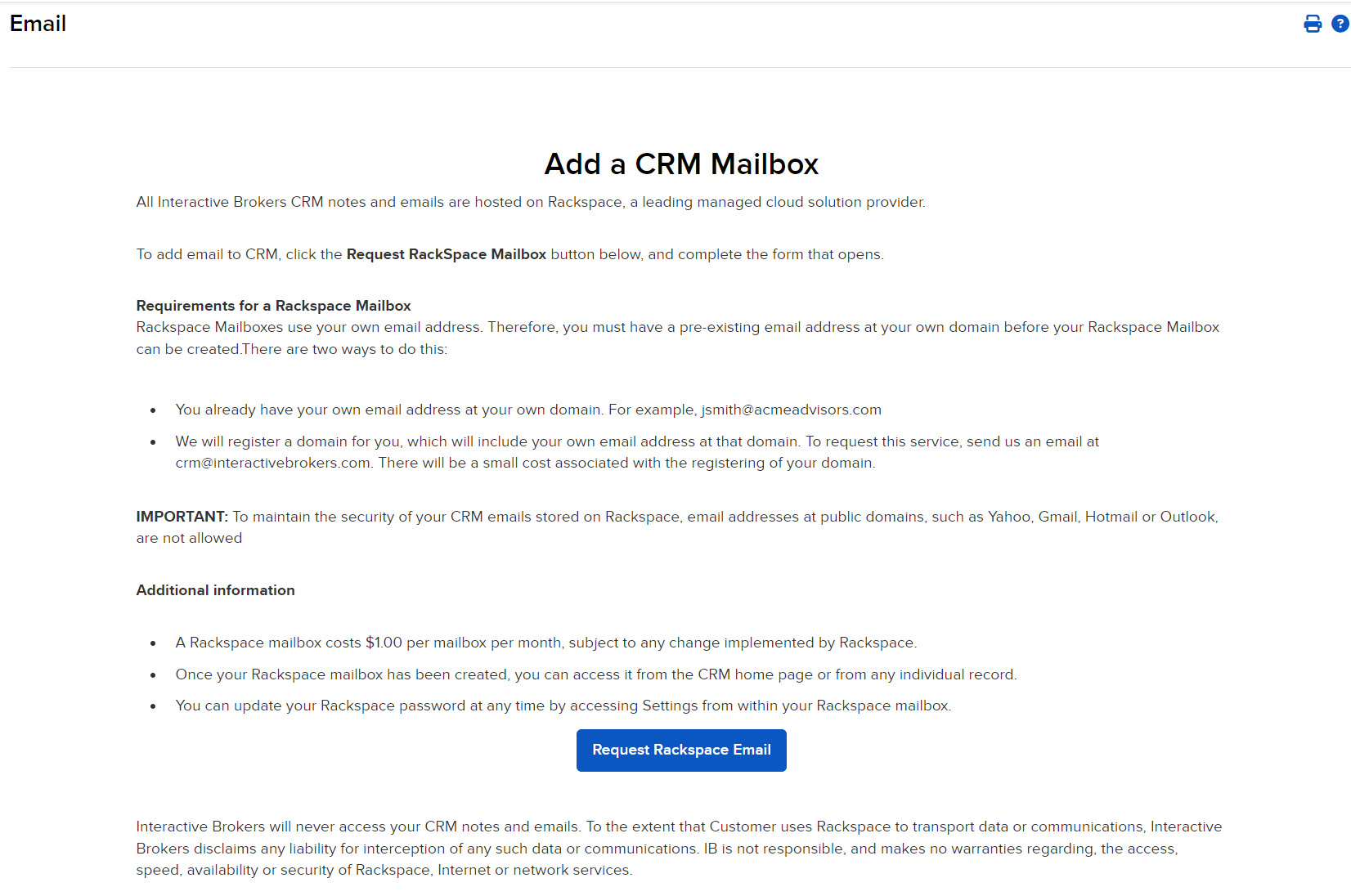
-
When your Rackspace mailbox is ready, we will notify you in Pending Items on the Portal Home page.
The Rackspace email client looks like this:
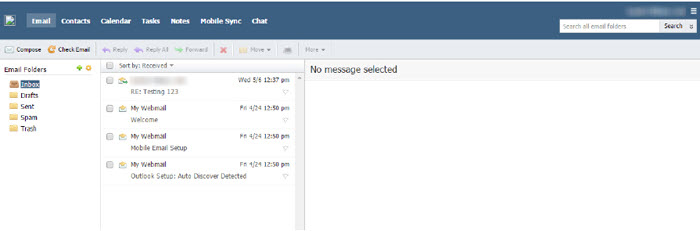
Disclaimer
Interactive Brokers will never access your CRM notes and emails. To the extent that the Client uses Rackspace to transport data or communications, Interactive Brokers disclaims any liability for interception of any such data or communications. IBKR is not responsible, and makes no warranties regarding, the access, speed, availability or security of Rackspace, Internet or network services.