Enable IBKR Risk Scores
Instructions
Before you can use the Risk Score tool, you must enable it within Portal by following the steps below.
-
Click Menu in the top left corner > Administration & Tools > Risk Scores.
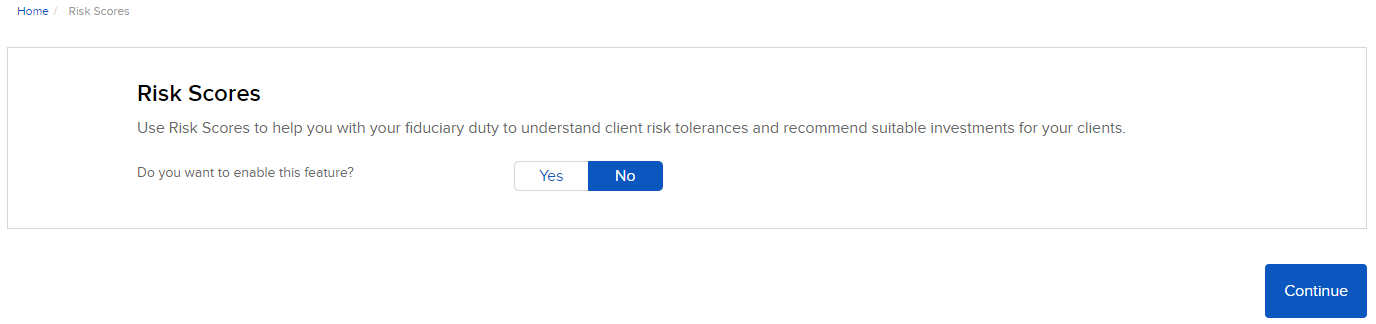
-
Click Yes to enable the feature and then click Continue.
Note: It takes up to one full business day after an account is approved before a client can receive a questionnaire invitation in Message Center.