Define the Score Calculation
Instructions
By default, client scores are calculated using the average of all responses . You can, however, customize the way the scores are calculated in two ways:
-
Change the calculation method to use the minimum score instead of the average.
-
Create multiple groups, each of which can use either the minimum or average calculation.
Change the Calculation Method
-
Click Menu in the top left corner > Administration & Tools > Risk Scores.
-
Select the Score Calculation tab at the top of the page
-
Click the AVG drop down menu and select MIN.
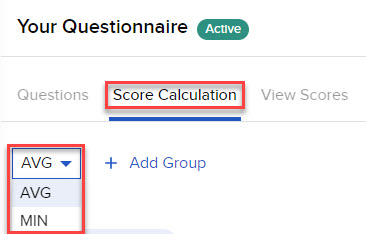
-
Click Save to use the new calculation.
-
Click Make Active to distribute the questionnaire to clients.
Create Multiple Groups
You can create multiple groups of questions to further customize the calculation formula by dragging or duplicating questions from Group 1 into other groups, and specifying a calculation (AVG or MIN) for each group. As you create and populate groups, the Score Calculation for the questionnaire will update in the right panel. There is no limit to the number of groups you can add. To do so, follow the steps below.
-
Click Menu in the top left corner > Administration & Tools > Risk Scores.
-
Select the Score Calculation tab at the top of the page.
-
Select Add Group to create a new, empty group. Add more groups as desired.
-
Add questions to the new group(s)
- Click and drag a question to move it.
- When dragging the question, click and hold the shift key to duplicate.
- By default, each group uses the AVG calculation. Change the calculation to MIN if desired using the AVG drop down.
- Once the questionnaire is complete, click Save.