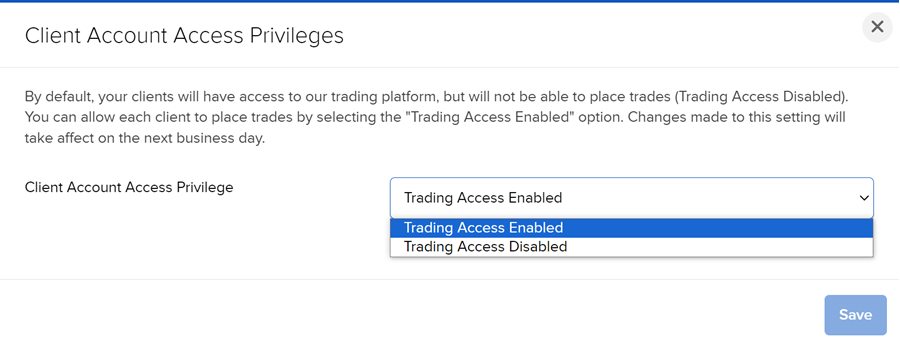Client Account Access Privileges
Instructions
By default, your clients will not have access to our trading platform. However, you can choose to enable trading for specific sub accounts.
To enable client trading privileges:
-
Under the Configuration section on the right side of the client contact page, select the
 icon next to Client Account Access Privileges
icon next to Client Account Access Privileges -
Make a selection and click Save