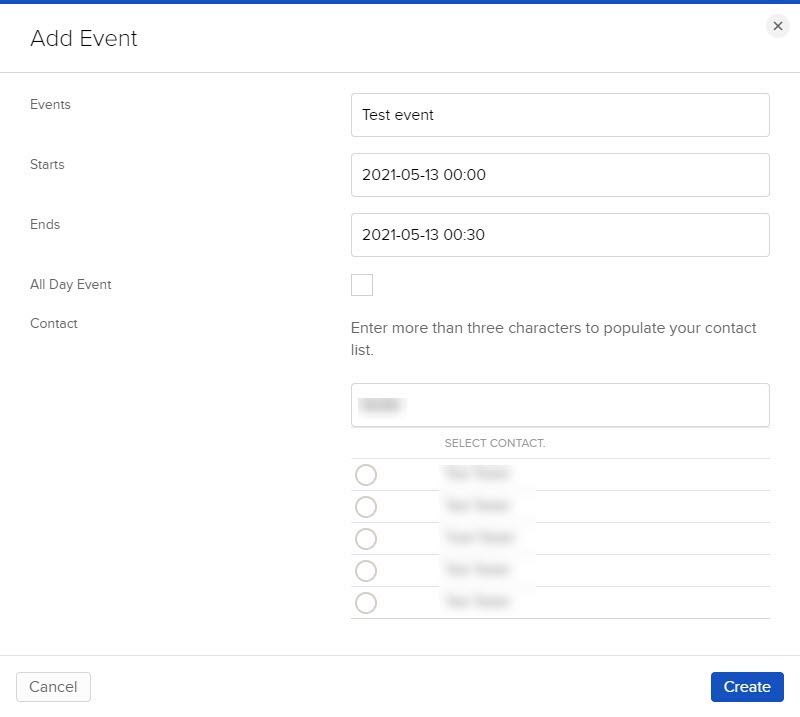Calendar
Instructions
The Home page includes a mini-calendar that allows you to see your upcoming events at a glance. You can view, edit, and delete events scheduled with your contacts.
-
Click Menu in the top left corner > Home > Calendar on the right hand side of the page
-
To see your calendar in a full window, click View Full Calendar.
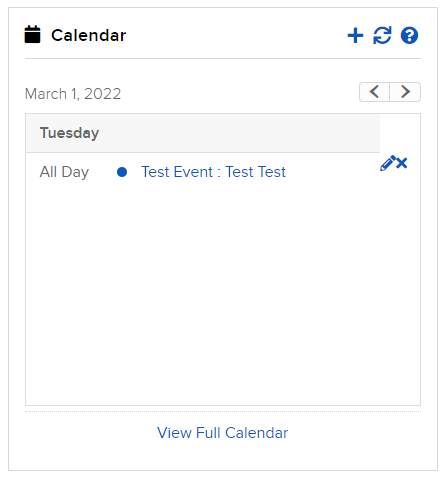
Enter the details, choose a time slot, and type at least the first three letters of a contact's name. Choose one or multiple contacts and click Save. The event will appear on the Calendar daily snapshot on the Dashboard. Events may also be edited from the Dashboard.