Advisor Pending Items
Available in: Advisor Portal
Instructions
You can see pending items from both the Bell icon and the Advisor Pending Items tab on the Dashboard. To do so, follow the steps below.
-
Click Menu in the top left corner > Home > Advisor Pending Items tab
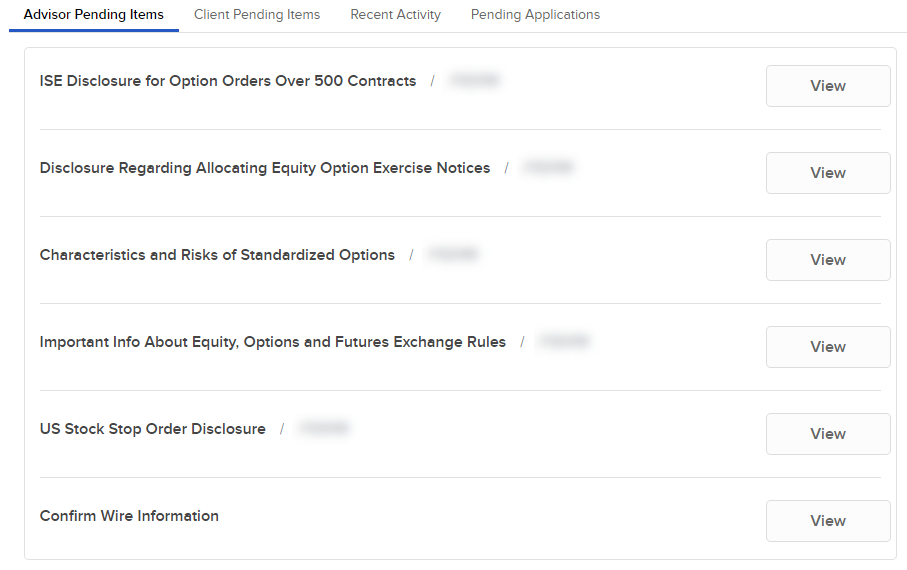
-
Press View to complete the pending item.
You can also see Advisor Pending Items by navigating to the blue Bell icon in the top right corner of the page and selecting Pending Items.