Add a Trading Partition
Instructions
The Add a Trading Partition page lets you create Sub Accounts to give authorized traders access to Trader Workstation and allow them to manage market data subscriptions in Portal.
Only Proprietary Trading Group STL Account Master Users can access this page.
To Add a Trading Account
-
From the home Dashboard select the Add a Trading Partition button.
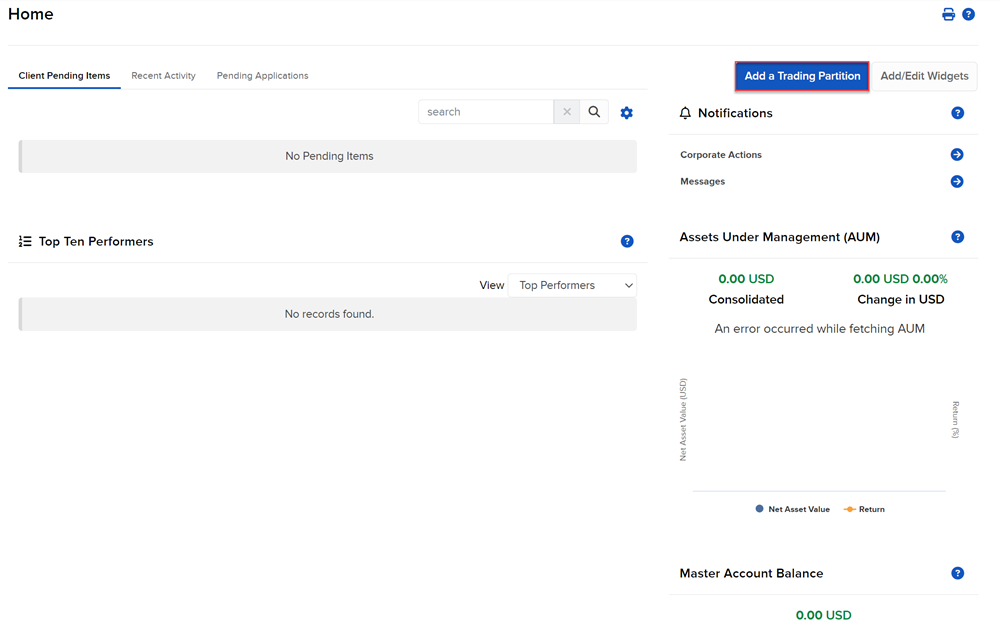
-
Enter the required information and click Continue.
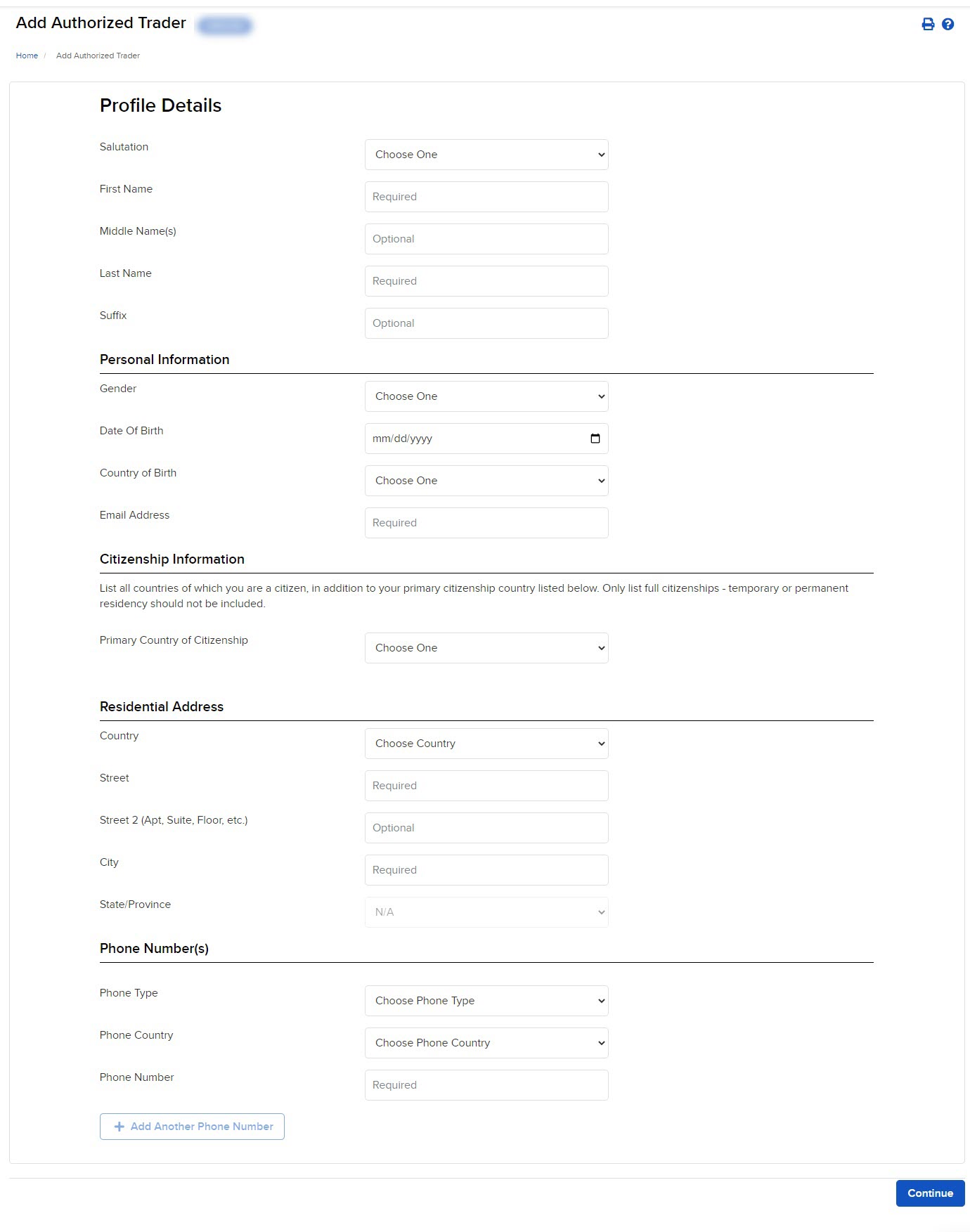
-
Create a username and password for the trader, then click Continue.
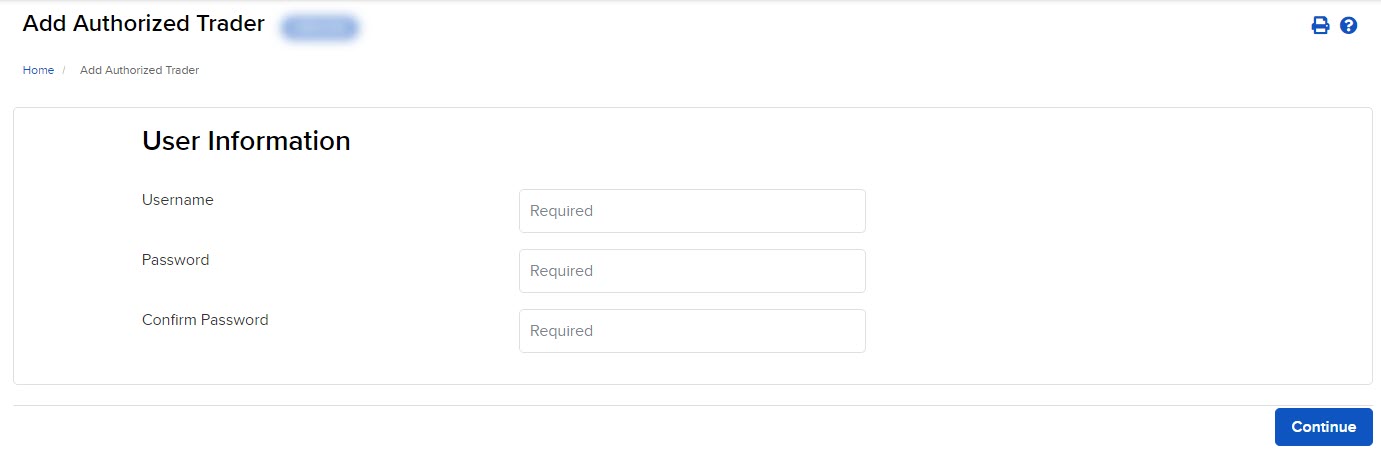
- You will be asked to review a Proof of Authority disclosure. Read the form carefully, then sign it by typing your name in the field provided.
- Click Continue.