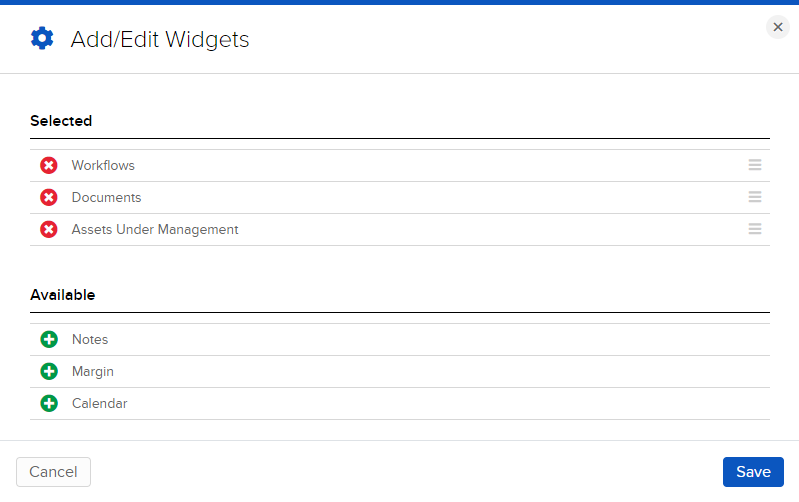Add/Edit Widgets
Instructions
The Add/Edit Widgets option lets you hide, relocate and customize the panel on the Home page.
-
Click Menu in the top left corner > Home > select the Add/Edit Widgets button on the right side.
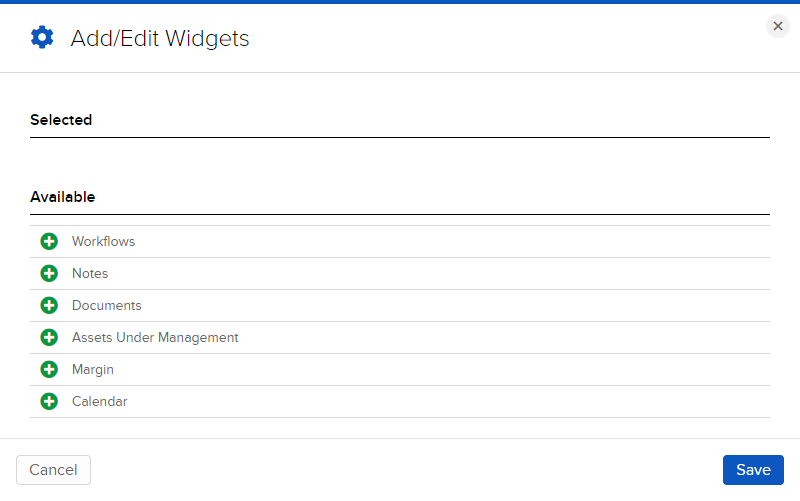
-
Select the widgets you want to display on the Home screen and click Save.