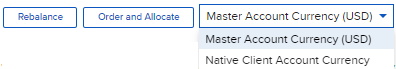Accounts - Portfolios
Instructions
The Accounts - Portfolios page brings you to a new Portfolios tab which allows you to view account and group portfolios.
To navigate to this page take the following steps.
-
Click Menu in the top left corner > Accounts - Portfolios
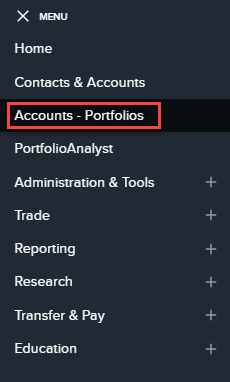
The Account Portfolio page consists of the following tabs:
View accounts by Net Liquidation, Unrealized Profit, Unrealized Loss as well as an account list view which includes Daily P&L, Net Liquidation Value, and Unrealized P&L.
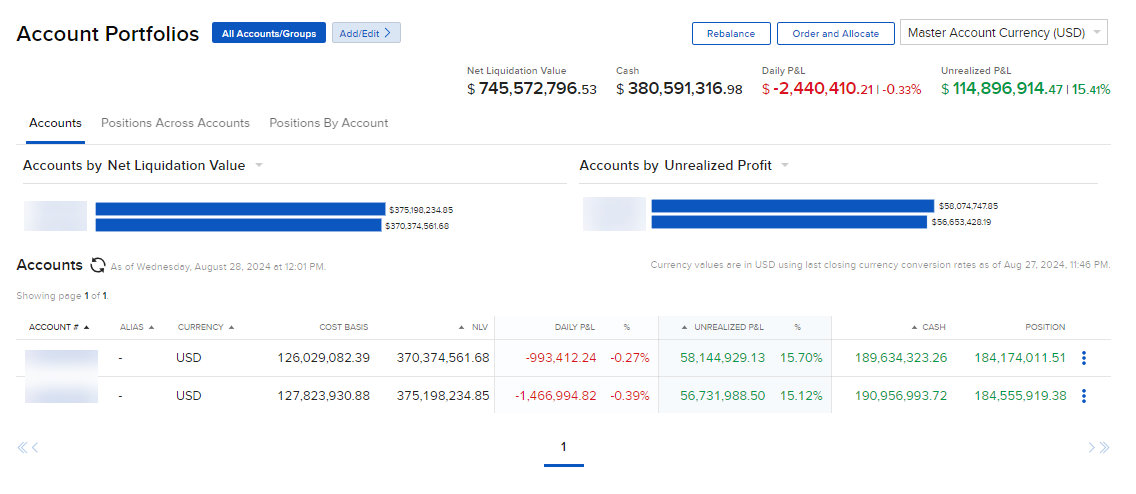
View accounts or groups of accounts based on Sector, Asset Class, Country, Region, and Financial Instrument. You may also view Positions Totaled for All Accounts/Groups.
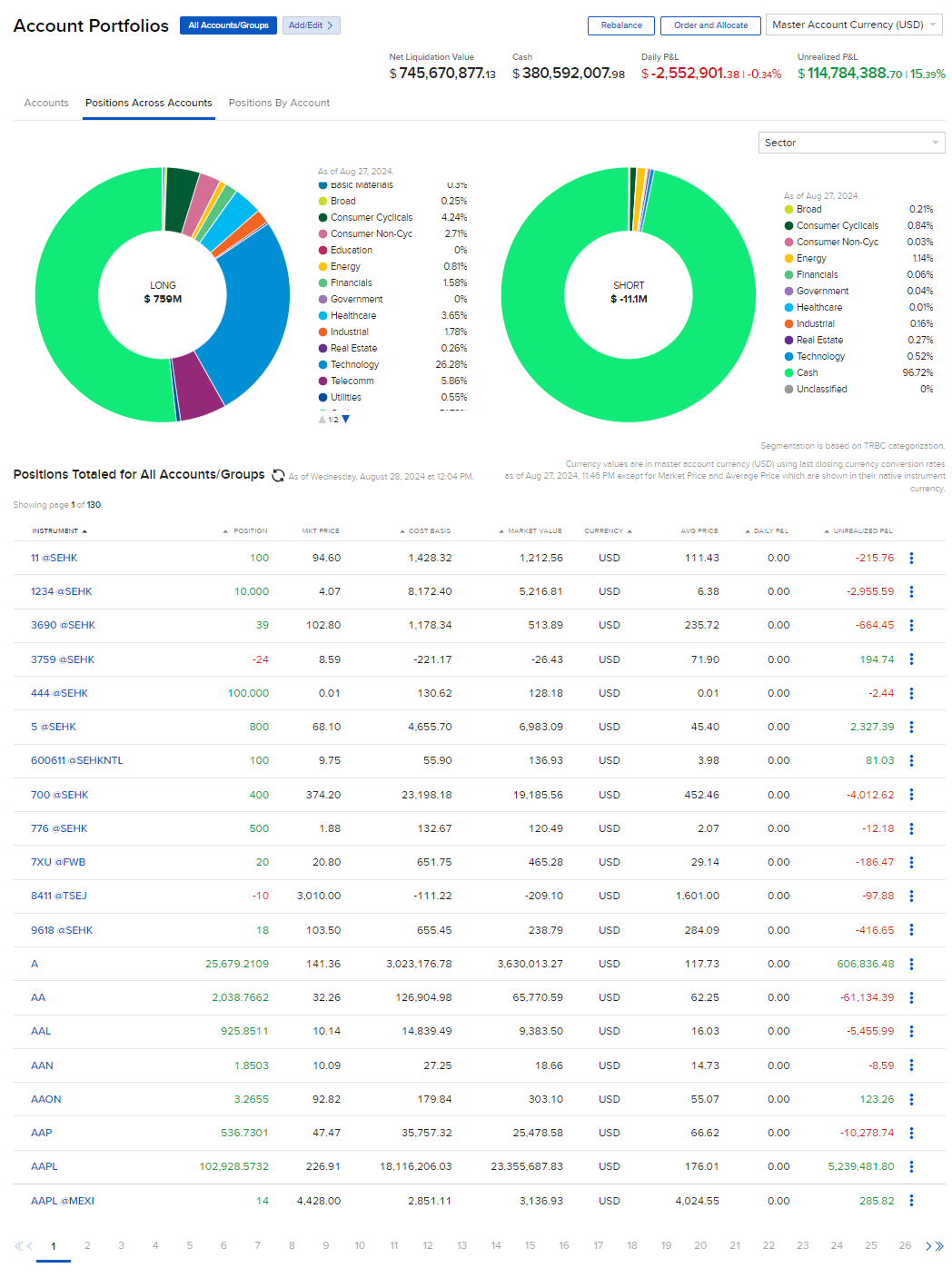
This section lists every position by account or groups.
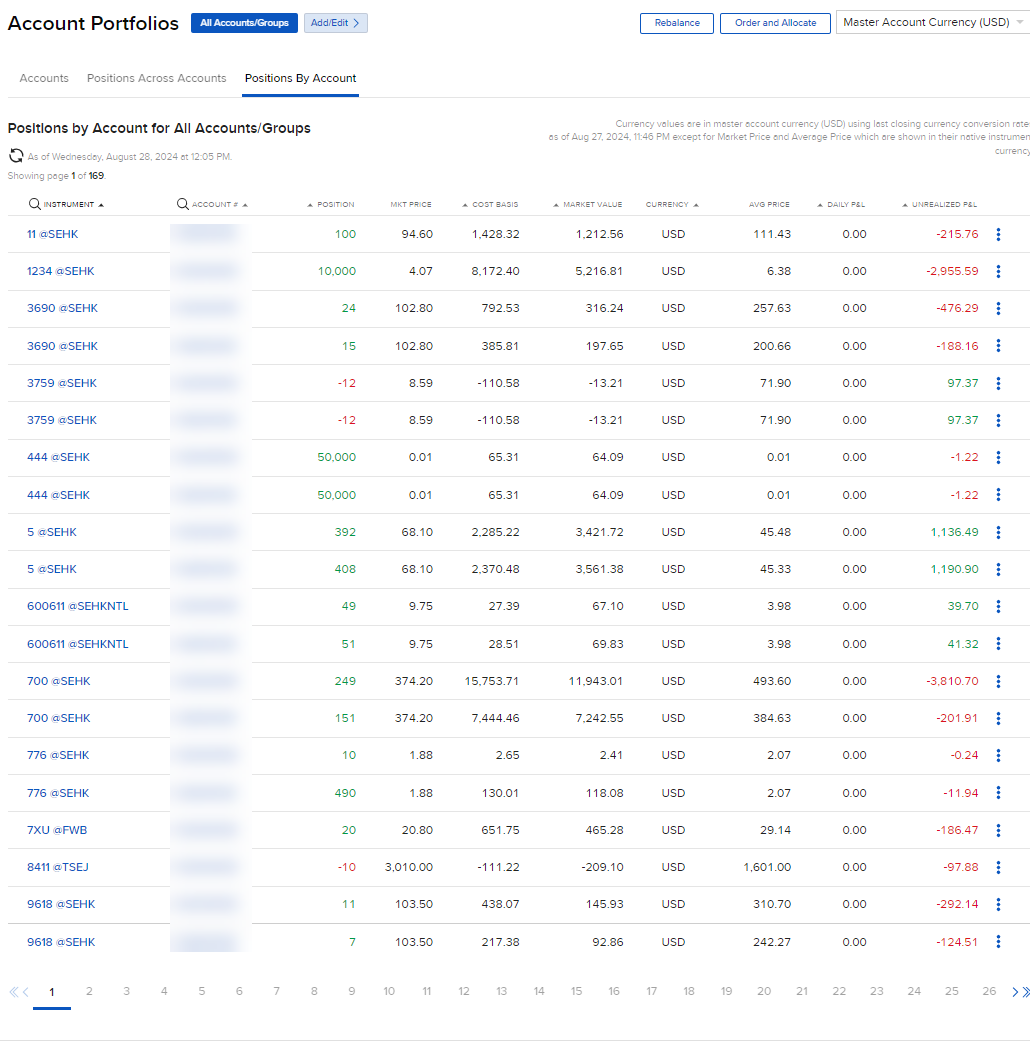
Each tab contains the following tools:
-
Order and Allocate: Allows you to create an allocation order across all accounts in your portfolio.
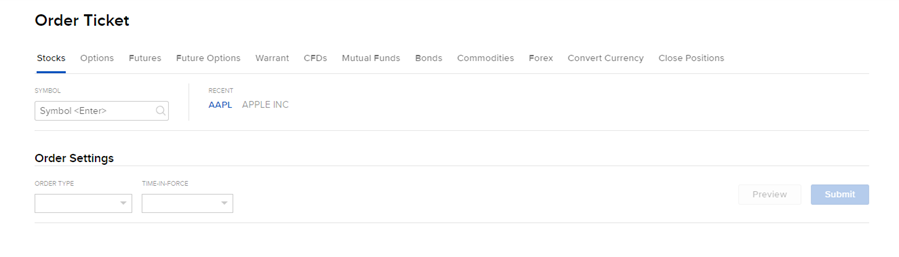
-
Master Account Currency:This drop-down allows you to view your account and position data in Native Client Account Currency (local currency) or Master Account Currency (your master account base currency). If the currency is being converted, the last available closing spot rate will be used.