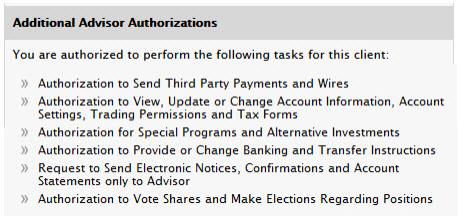Grant Additional Advisor Authorizations
Instructions
- Request a Supplemental Power of Attorney and Authorization from your sales representative or Client Services.
- Your client must print, complete and mail the Supplemental Power of Attorney and Authorization form to IBKR to grant you advisor authorization to perform additional specific account configuration tasks for their account. Without this authorization, you will not usually be authorized to modify account settings.
- When the authorizations have been granted you can perform the additional tasks. Click Manage Clients > Accounts > View to drill down to the Client Account Details page.
A section on the page will list all client account tasks that your client has authorized.