FTP
Instructions
-
Click the User menu (head and shoulders icon in the top right corner) > Settings > Account Reporting.
-
Under Account Reporting select FTP.
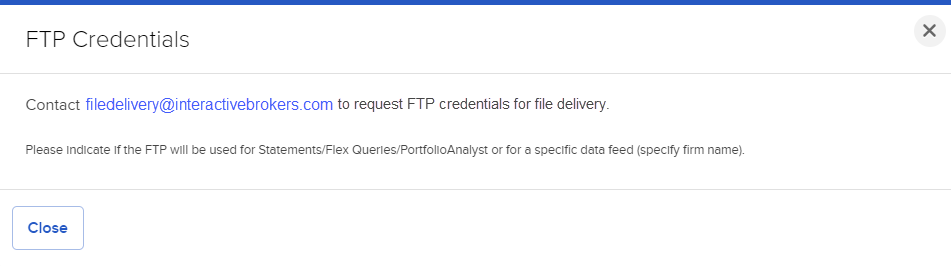
If Inactive: sFTP credentials can be enabled by emailing filedelivery@interactivebrokers.com and requesting sFTP credentials for file delivery.
Please indicate if the sFTP will be used for Statements/Flex Queries/PortfolioAnalyst or for a specific data feed (specify firm name).
If Active: sFTP can be accessed by clicking the User menu (head and shoulders icon in the top right corner) > Settings > User Settings > Reporting to configure file delivery (Statements, Flex Queries and PortfolioAnalyst) or enter credentials per third-party provider's instructions.