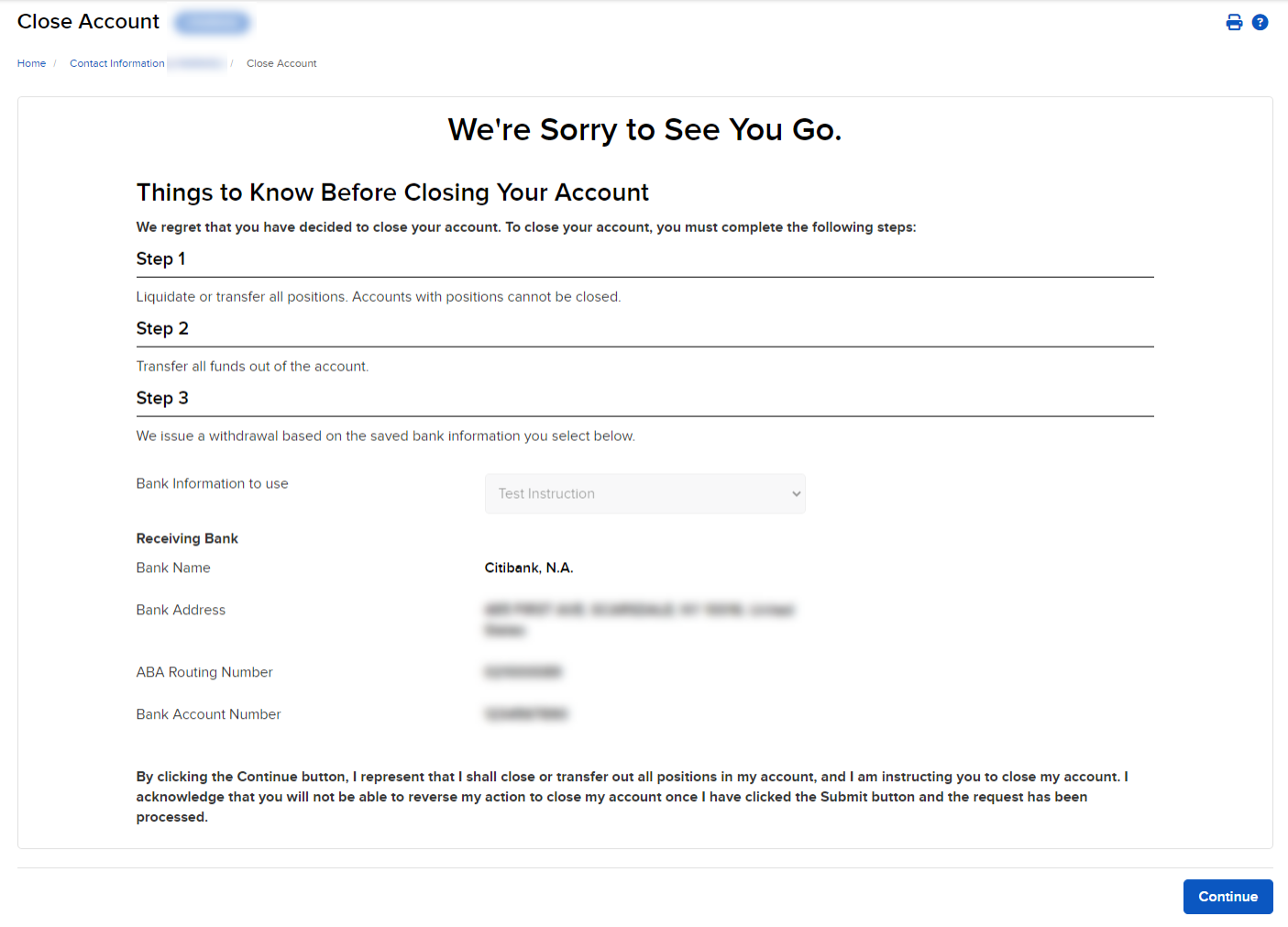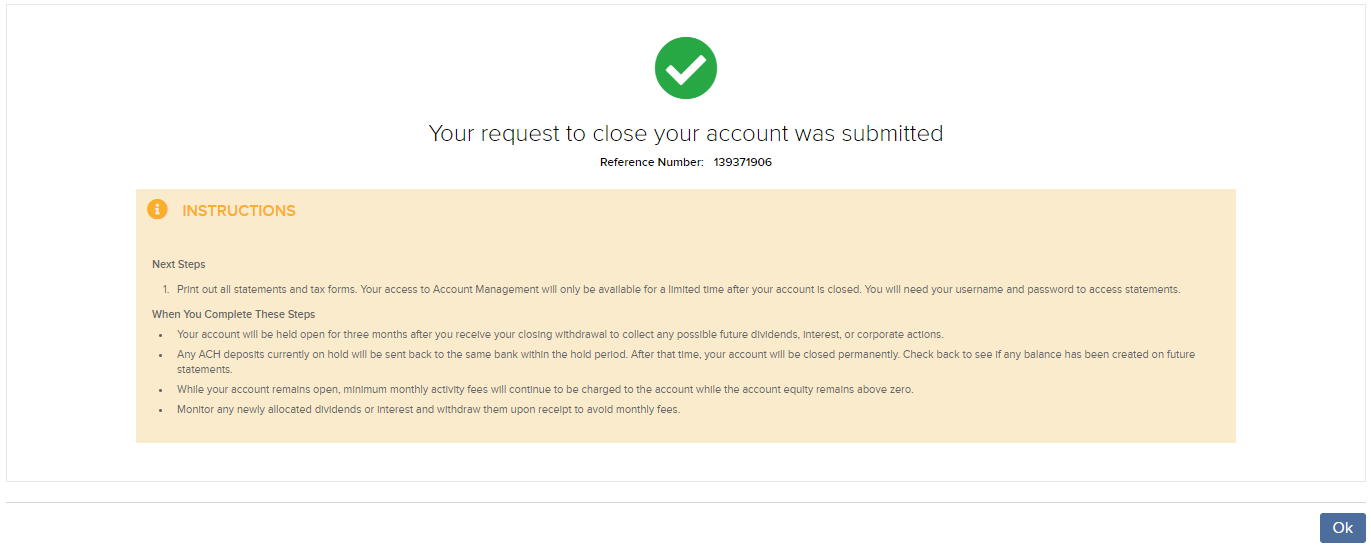Close Client Account
Instructions
Advisors can submit close request for client accounts which meet the following criteria:
-
Account must have zero balance (no accruals, no model offsets).
-
Accounts that have never been funded.
-
Accounts that have small acceptable negative balances.
This feature is only available to advisor users who have the Close Account access right appropriately assigned.
From within the home menu select the Contacts tab and select the "i" Icon next to the contact you want to close and select the gear next to Close Account.
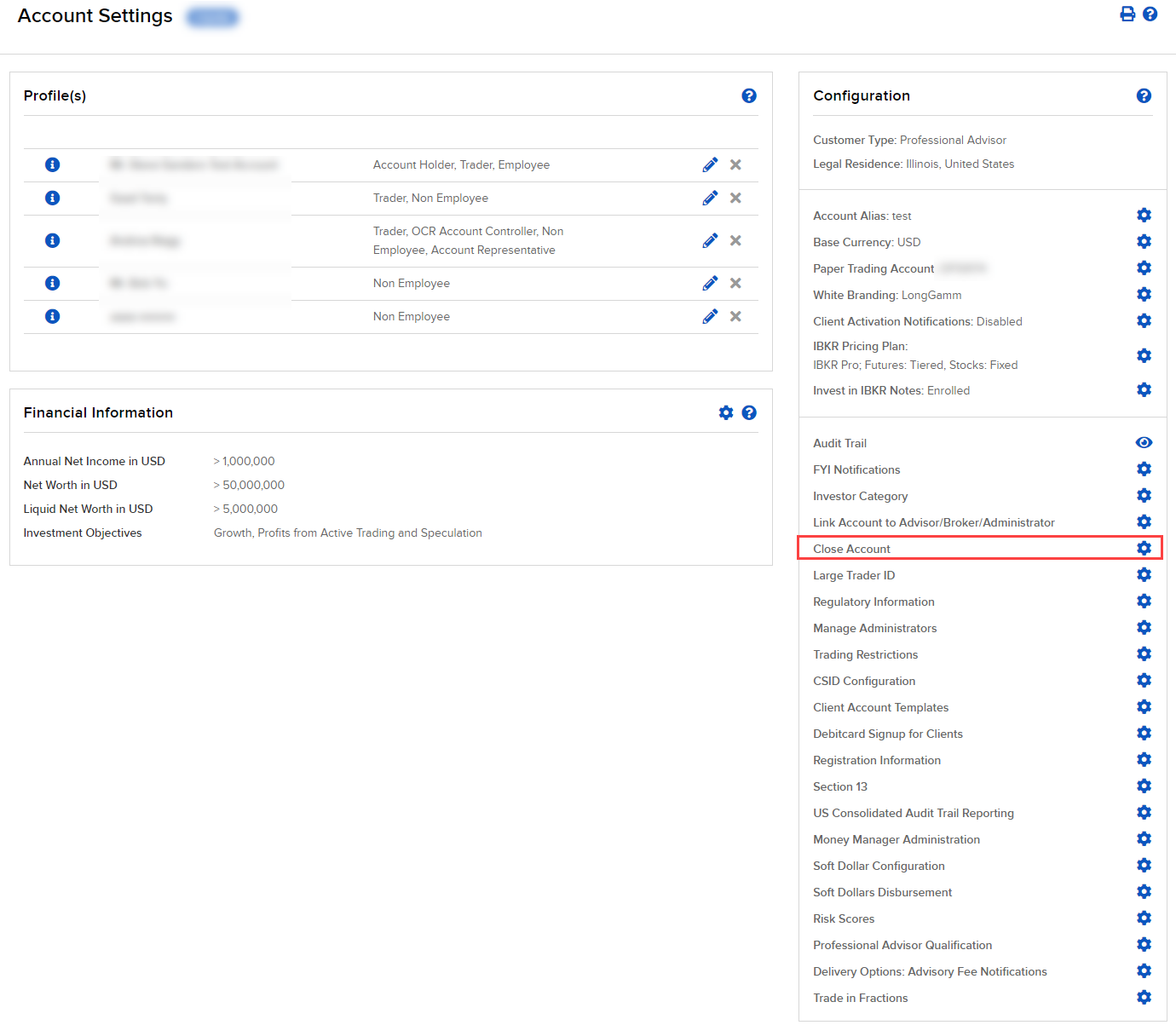
Click Continue on the following screen