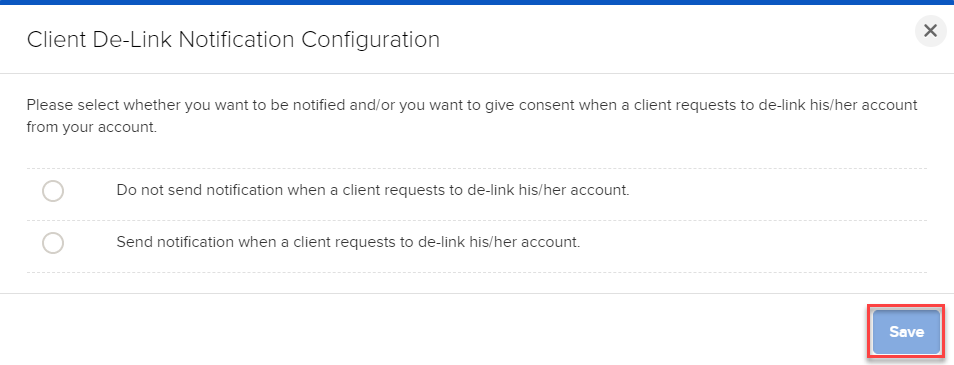Client De-Link Notification Configuration
Instructions
Select whether you want to be notified and/or you want to give consent when a client requests to de-link his/her account from your account.
To do so, please take the steps outlined below.
-
Click the User menu (head and shoulders icon in the top right corner) > Settings > Client Settings > Client De-Link Notification Configuration.
-
Select one of the options populating below and click Save.