Client Account Templates
Instructions
Many Advisors collect information from prospective clients on their own websites, then send an invitation to complete an electronic application. You can create a Client Account Template and add the template application link to your own website with a custom ID that lets you match the information in the application to the information you've already collected on your website.
- Click the User menu (head and shoulders icon in the top right corner) > Settings > Client Settings > Client Account Templates.
- Do one of the following:
- Click the Add + icon.
- Click the Edit icon (pencil) next to an existing account.
The Client Account Templates page opens.
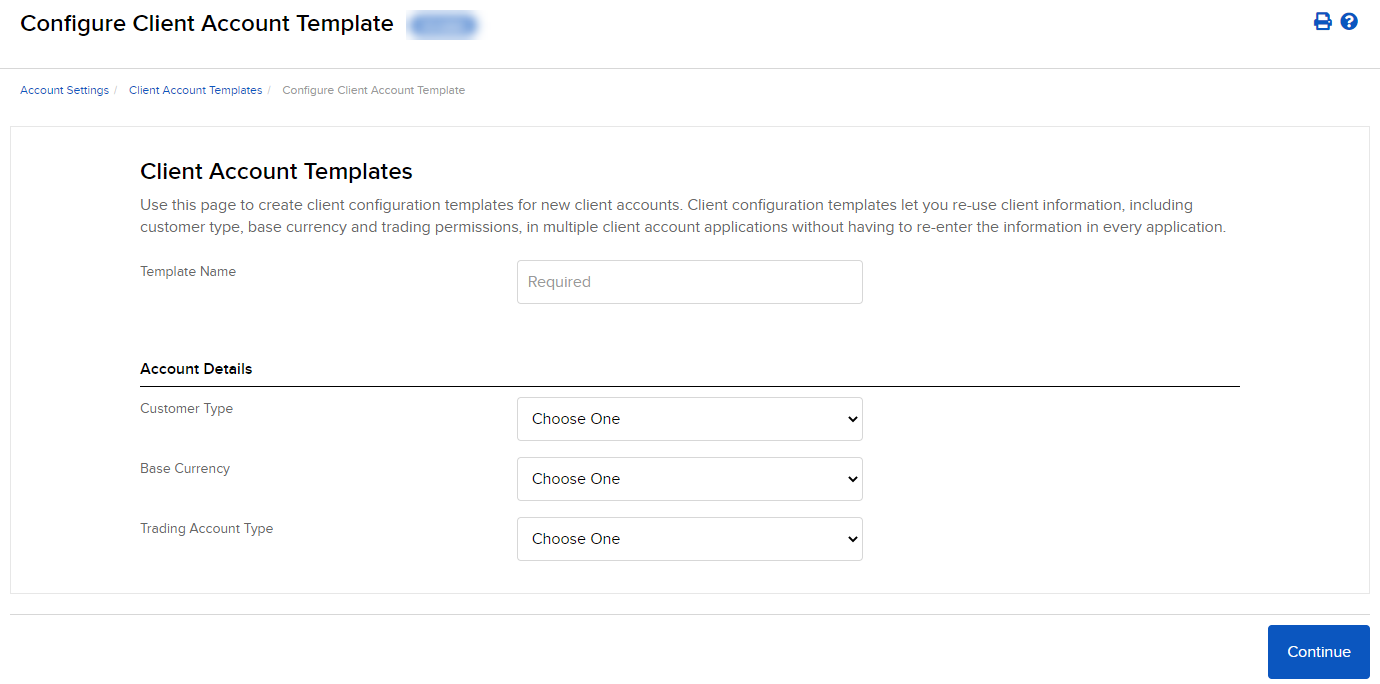
- Enter the Template Name.
- Enter Account Details then click Continue.