Base Currency
Instructions
Base Currency lets you modify the base currency for your account. Your base currency determines the currency of translation for your statements, the currency used for determination of margin requirements, and, for a Cash Account, the currency of products you are allowed to trade without converting currency. You can trade products in other currencies after you convert the appropriate amount of your base currency to the desired foreign currency using the Convert Currency tool. Charges related to market data and research, inactivity fees, and commissions on Forex trades are also charged in your base currency.
Modify the Base Currency for an Account
-
Click the User menu (head and shoulders icon in the top right corner) > Settings > Account Reporting > Base Currency.
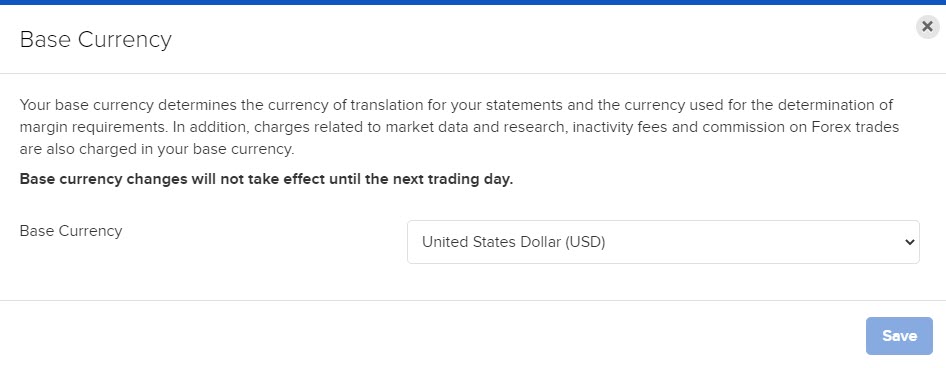
-
Select your desired base currency from the drop-down, then click Save.
-
Verify your selection, then click Continue to submit your currency change request.
Note that base currency changes do not take effect until the next trading day. Once your change takes effect, you will see your new base currency displayed in the Account Reporting section.