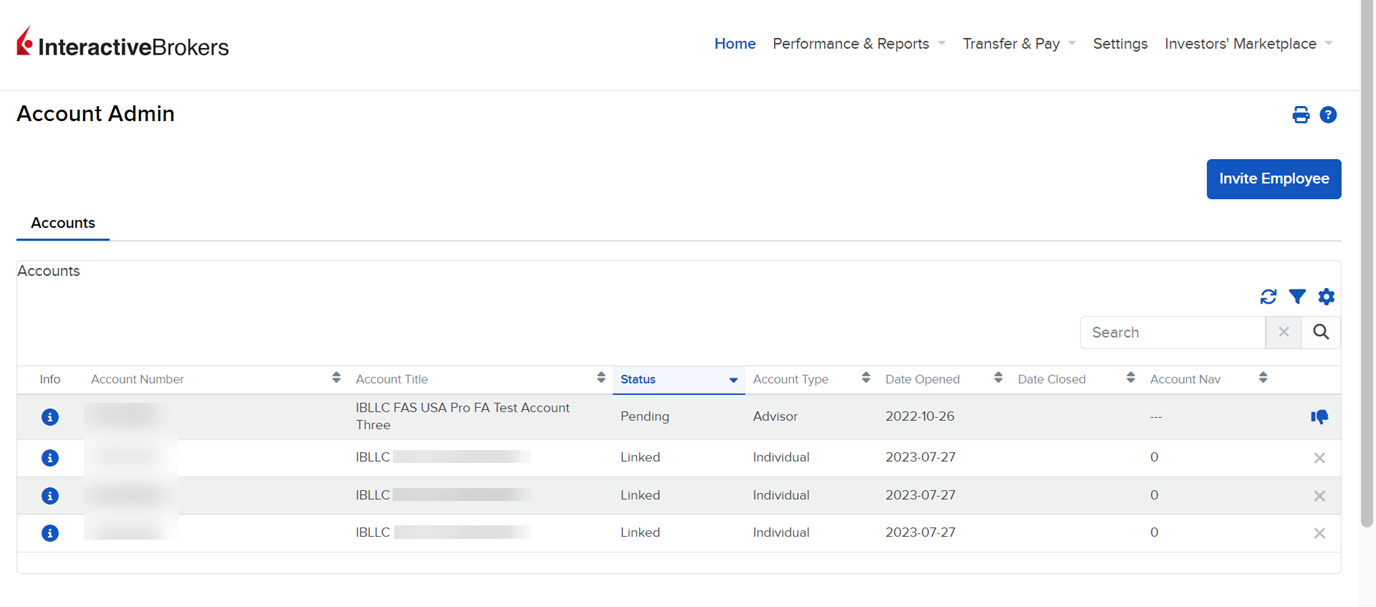Home
Instructions
The Home Page provides a single point of access to quickly and easily search and manage client information. Sort by clicking any column heading (Info, Account Number, Account Title, Status, Account Type, Date Opened, Date Closed, Account NAV). Use the search bar to quickly locate information.
You may navigate to this page by selecting the Home tab in the top right corner.
To view client account information, please take the steps outlined below.
-
Select the Home tab in the top right corner
-
A list of client accounts will populate on the page. Select the "i" info icon to the left of the account you are looking to view
-
A new page will populate with the client account information.